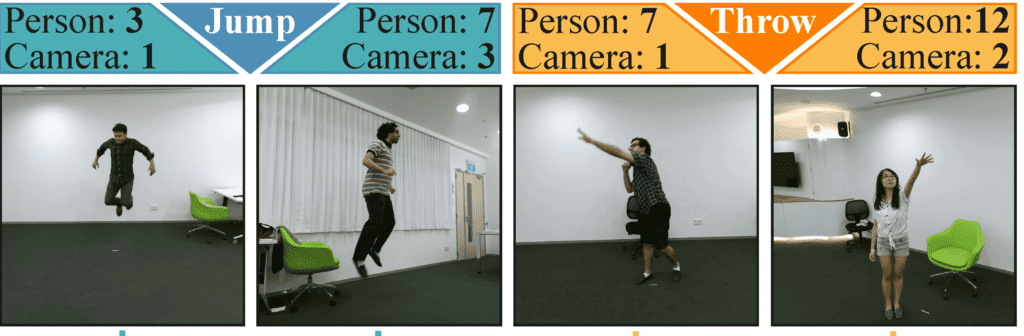AI is a computer science that creates intelligent machines capable of human-like tasks. It aims to simulate human intelligence, enabling machines to learn, reason, perceive, and make decisions.
There are various types of AI technologies,
Machine Learning: Machine learning is a subset of AI that uses algorithms and statistical models to teach machines to learn from data and improve their performance on a specific task over time.
Deep Learning: Deep learning is a subset of machine learning that uses multi-layered neural networks to process large amounts of data and identify patterns. It has been particularly successful in areas like speech recognition and image recognition.
Natural Language Processing (NLP): NLP enables computers to understand, interpret and generate human language, including speech recognition, translation, sentiment analysis, and text generation.
Computer Vision: Computer vision uses AI to interpret visual information from images or videos, including object recognition, image classification, and video analysis.
Robotics: AI empowers robots to perform tasks independently or with human collaboration in multiple industries, such as manufacturing, logistics, healthcare, and exploration.
Expert Systems: Expert systems are AI technologies that mimic human experts in specific domains. They offer intelligent advice, diagnose problems, and make recommendations using rules and knowledge bases.
AI technology in CCTV
AI has transformed CCTV surveillance systems by integrating advanced algorithms and techniques. It has enhanced security and efficiency, beyond traditional video monitoring. Key aspects of AI-based CCTV systems include:
-
Intelligent Video Analytics
AI-powered CCTV systems can analyze video footage in real-time, automatically detecting and tracking objects of interest. This includes identifying suspicious activities, unauthorized access, or unusual behaviour patterns. Intelligent video analytics can significantly reduce false alarms and enable proactive responses to potential threats.
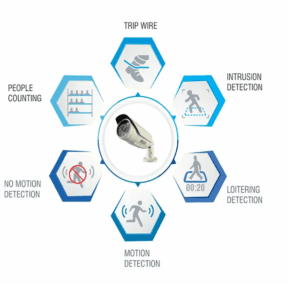
Motion Detection:
Motion detection technology identifies and reports any unwanted motion in a protected area.
No Motion Detection:
No motion detection identifies pauses in motion during working hours. This is helpful in situations where a lack of movement could result in a loss of productivity, such as on a conveyor belt.
Trip Wire:
We see people throwing objects or climbing walls to enter buildings and cause harm. Trip Wire identifies any motion over a defined virtual line and sends a notification for the same. It is mostly used in perimeter security and can protect a large area.
Intrusion Detection:
Intrusion detection creates virtual boxes around high-risk areas that alert companies to unusual activity, enhancing safety and security.
People Counting:
People Counting tracks the number of individuals entering or leaving an area by counting them as they cross a virtual line.
Loitering Detection:
Loitering is continuous movement in a place without purpose or aim.
-
Object Recognition
With AI, CCTV systems can recognize and classify objects within the video feed. This allows for the automatic identification of specific objects, such as vehicles, individuals, or even specific items like bags or packages. Object recognition enables efficient search and retrieval of relevant footage, aiding in investigations and forensic analysis. some key aspects of object recognition in CCTV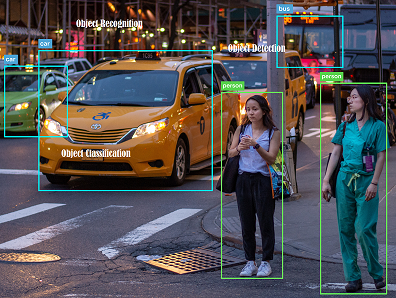
Object Detection: CCTV object detection algorithms accurately locate and identify objects by analyzing visual features such as shape, colour, texture, and motion.
Object Classification: AI algorithms detect and classify objects based on visual characteristics. Objects can be classified as vehicles, humans, animals, or specific types of objects like bags. This enables targeted responses based on the type of object detected.
-
Facial Recognition
AI-based facial recognition technology can identify and match faces captured by CCTV cameras against a database of known individuals. This feature is valuable in various scenarios, such as access control, identity verification, and locating individuals of interest. Facial recognition can enhance security measures and streamline processes in areas like airports, office buildings, and public spaces.
-
Behavior Analysis
AI algorithms can analyze human behaviour patterns captured by CCTV cameras to detect anomalies or potential threats. It can identify actions like loitering, crowd gathering, or aggressive behaviour, triggering alerts for security personnel to take appropriate actions. Behaviour analysis helps in proactive threat assessment and enhances situational awareness.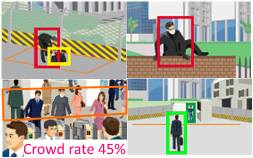
- Detect intrusion into the prohibited area.
- Detect abandoned object
- Detect fallen person
- Detect crowded persons
- Count the number of people

-
Automated Alerts and Notifications
AI-powered CCTV systems can automatically generate alerts and notifications based on predefined rules or abnormal events. This enables security personnel to respond quickly to potential security breaches or emergencies, improving the overall effectiveness of surveillance operations.
- Predictive Analytics
AI technology can also leverage historical data and patterns to make predictions and provide insights for future security planning. By analyzing past incidents and trends, CCTV systems can help identify potential vulnerabilities and support proactive measures to mitigate risks.
AI-powered CCTV systems enhance surveillance operations by providing real-time monitoring, quick response, and advanced threat detection capabilities, making environments safer and more secure.
How do I set up intrusion detection in the Dahua NVR?
Setting up intrusion detection in a Dahua NVR (Network Video Recorder) involves configuring the necessary settings in the device’s user interface, SmartPSS, or web interface. Here are the general steps to set up intrusion detection on a Dahua NVR:
Web Interface: Connect your computer to the same network as the Dahua NVR and launch a web browser. Enter the IP address of the NVR in the browser’s address bar to access the NVR’s user interface.
Login to the NVR: Enter your username and password to log in to the NVR’s user interface. Make sure you have administrative access or appropriate privileges to modify settings.
Navigate to the Intrusion Detection Settings: From the Main menu, click AI
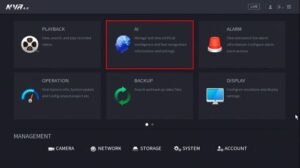 Click Parameters > Smart Plan
Click Parameters > Smart Plan
Use the drop-down box to select the required Camera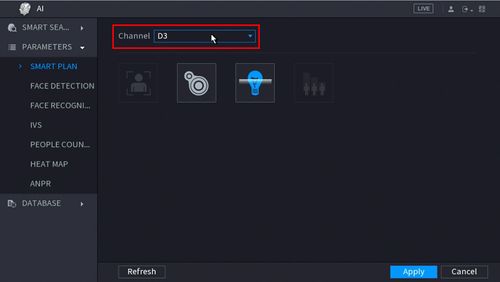
Click the IVS icon to enable it. The icon will be highlighted when selected.
Click Apply
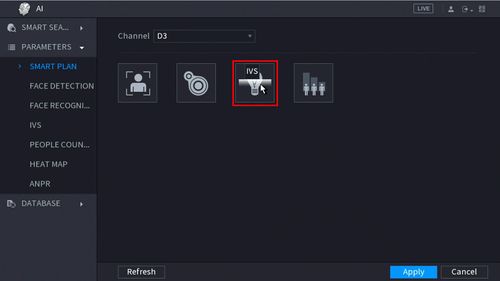
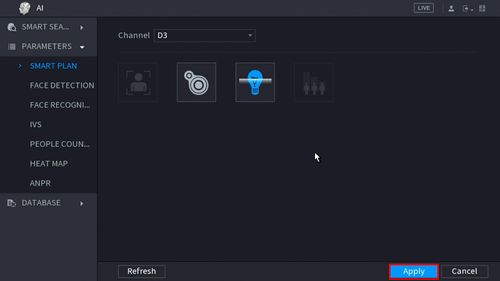
Click Parameters > IVS Use the drop-down box to select the CAMERA
Then click Add in the lower right side of the screen to Add an IVS rule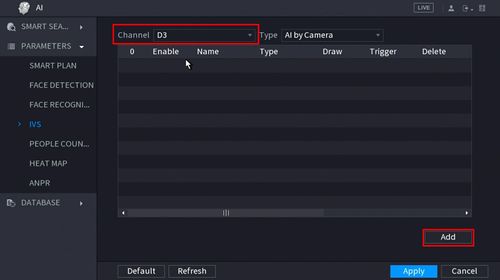
“The rule you have created will be visible in the list.”To change the rule to “SELECT intrusion,” please use the drop-down box.

Click the pencil icon to draw the intrusion rule. The camera channel will be full-screen. Left-click anywhere inside the video frame to begin drawing the detection area for the intrusion. and right-click to end the drawing.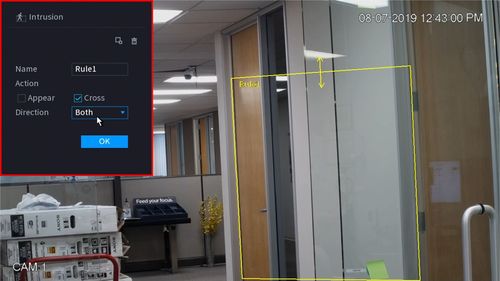
Click the trigger icon to set the trigger settings when the IVS Missing Object rule is engaged. Once the trigger rule settings have been created, click Apply, then click Back to return to the previous menu. Once all Missing Object settings have been configured, Click Apply in the lower right of the screen to save all changes