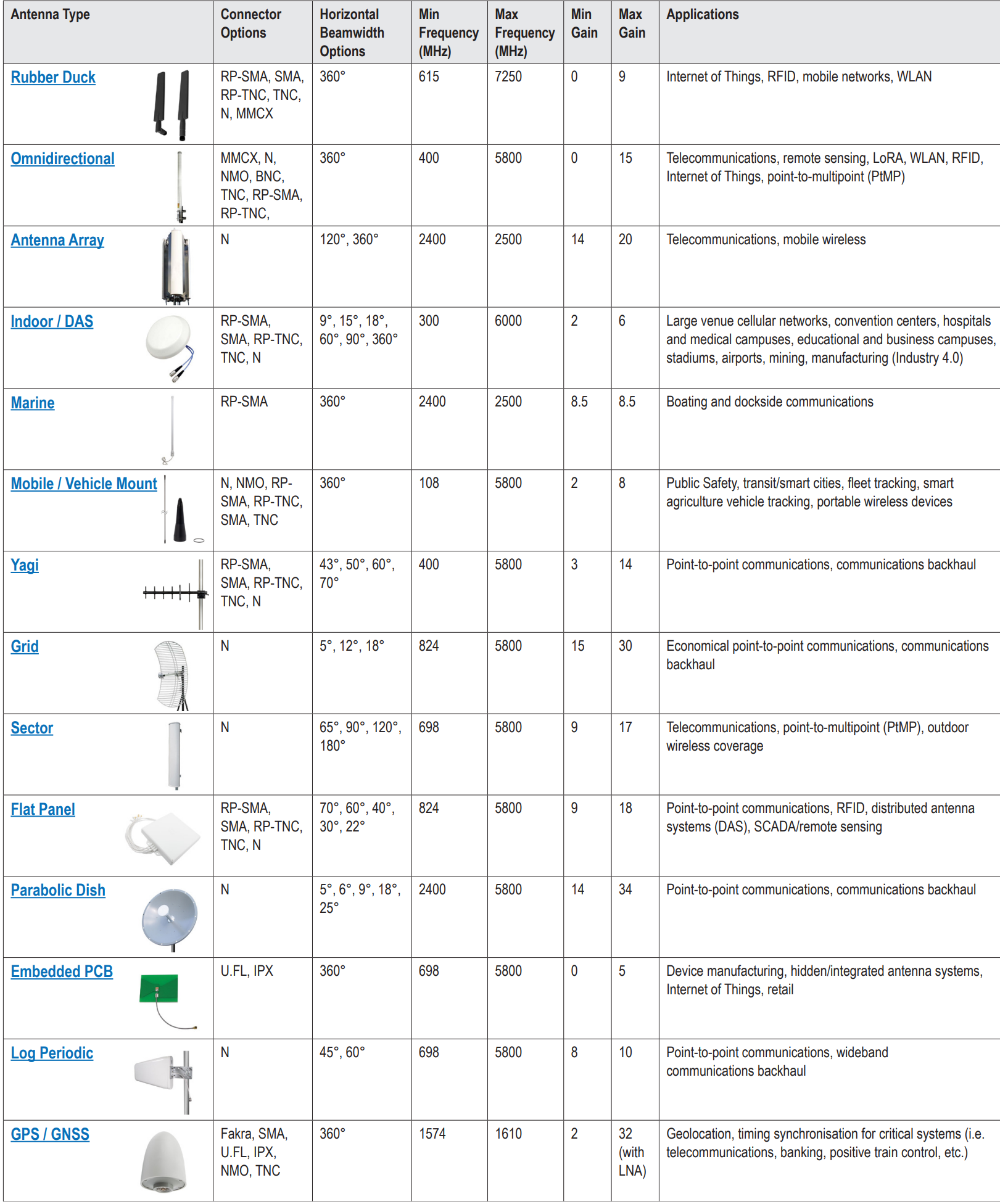Wireless networking technology that allows devices to connect and communicate without the need for physical wired connections uses radio frequency to transmit and receive data between devices. The most common type of wireless network is Wi-Fi or wireless fidelity. Wi-Fi is widely used in homes, offices, public spaces, and other areas to provide internet access to devices such as smartphones, laptops, and smart home devices.
Concepts related to wireless networking
Wireless Access Point (AP)
A wireless access point (WAP) is a device that allows wireless devices to connect to a wired network. It acts as a central point for communication between wireless devices and the network infrastructure.

Wireless Router
A wireless router combines the functions of a wireless access point and a network router. It allows multiple devices to connect to the network and provides internet access by routing data between the devices and the internet service provider (ISP).
SSID
The Service Set Identifier (SSID) is the name of a wireless network. When connecting to a Wi-Fi network, you typically select the network from a list of available SSIDs.
Wireless Standards
Wireless standards evolve to provide faster speeds, better security, and improved performance. Common Wi-Fi standards include 802.11b, 802.11g, 802.11n, 802.11ac, and 802.11ax (Wi-Fi 6).
Topologies For Wireless Network
Topologies commonly used in wireless networking to establish connectivity and communication between devices are
 Point-to-Point (P2P)
Point-to-Point (P2P)
In a point-to-point topology, two devices are directly connected wirelessly. This topology establishes a dedicated link between two locations, such as connecting two buildings or remote sites. It provides a direct and private connection between the two devices.
 Point-to-Multipoint (P2MP)
Point-to-Multipoint (P2MP)
In a point-to-multipoint topology, a central device (such as a wireless access point or router) communicates with multiple devices simultaneously. It is commonly used when a single device needs to communicate with multiple devices, such as by providing Wi-Fi access to multiple users in a home or office.
 Mesh Topology
Mesh Topology
Multiple devices that are interconnected with each other wirelessly. Each device in the mesh network acts as a relay point, forwarding data to other devices until it reaches the intended destination. This topology enhances network coverage and redundancy, as data can take multiple paths to reach its destination.
 Star Topology
Star Topology
This is similar to the point-to-multipoint topology, where multiple devices are connected to a central device like a wireless router or access point. The central device acts as a hub, allowing communication between the connected devices. It is commonly used in Wi-Fi networks, where devices connect wirelessly to a central access point.
 Bus Topology
Bus Topology
The bus topology is less common in wireless networks but can still be implemented. In a wireless bus topology, devices are connected in a linear sequence where each can communicate with the adjacent devices. However, wireless bus topologies can suffer from signal degradation and interference if the devices are not nearby.
 Hybrid Network Topology
Hybrid Network Topology
Hybrid topologies combine multiple topologies to create a more complex network infrastructure. A combination of point-to-point, point-to-multipoint, and mesh topologies can be used to meet specific network requirements, such as providing connectivity over a large area with multiple access points and relay points.
What is an Antenna in wireless networking?
Antennas play a vital role in wireless communication systems, enabling the transmission and reception of radio signals.  They are used in technologies such as Wi-Fi, cellular networks (2G, 3G, 4G, 5G), Bluetooth, Zigbee, satellite communication, and more. Antennas allow devices to wirelessly exchange information over short or long distances.
They are used in technologies such as Wi-Fi, cellular networks (2G, 3G, 4G, 5G), Bluetooth, Zigbee, satellite communication, and more. Antennas allow devices to wirelessly exchange information over short or long distances.
Antennas are an integral part of
- Wireless Communication
- Radar Systems
- Broadcasting
- Satellite Communication
- Navigation Systems
- RFID Radio Frequency Identification
The Right Antenna
When setting up a wireless network, selecting the right antenna is the first and most important step. Your coverage and range requirements will determine which antenna is suitable for your application. There are various styles of Wireless antennas available, each with different radiation patterns, polarization schemes, and mounting options.
-
Omni directional Antennas
Omnidirectional antennas are designed to radiate and receive signals in all directions equally. They provide a 360-degree coverage pattern, making them suitable for applications where signals need to be transmitted or received from multiple directions. Omnidirectional antennas are a popular choice for applications that require wide coverage and the ability to communicate in multiple directions simultaneously. Their simplicity, ease of installation, and ability to provide coverage
Omnidirectional antennas are a popular choice for applications that require wide coverage and the ability to communicate in multiple directions simultaneously. Their simplicity, ease of installation, and ability to provide coverage
-
Gain and Coverage of Omni Antenna
Omnidirectional antennas typically have lower gain compared to directional antennas. While directional antennas focus their energy in a specific direction, omnidirectional antennas distribute their energy evenly in all directions. The gain of an omnidirectional antenna is usually isotropic (0 dBi), meaning it radiates equally in all directions.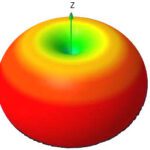 However, some omnidirectional antennas may have a slight gain in certain directions to compensate for losses or improve coverage in specific areas.
However, some omnidirectional antennas may have a slight gain in certain directions to compensate for losses or improve coverage in specific areas.
Omnidirectional antennas are commonly used in
- Wireless LANs (Wi-Fi)
- Cellular Networks
- Public Safety Communication
- IoT (Internet of Things)
- Broadcast Radio
- FM radio stations
Directional Antenna
A directional antenna, as the name suggests, focuses the radiated or received signals in a specific direction. Unlike omnidirectional antennas that have a 360-degree coverage pattern, directional antennas have a narrower beamwidth and provide increased gain and range in a specific direction.
Unlike omnidirectional antennas that have a 360-degree coverage pattern, directional antennas have a narrower beamwidth and provide increased gain and range in a specific direction.

Gain and Coverage of Directional Antenna
Directional antennas have a radiation pattern that concentrates the energy in a specific direction while minimizing radiation in other directions. The beam width of a directional antenna determines the angular coverage in which the antenna radiates or receives signals effectively. The narrower the beamwidth, the more focused the antenna’s energy is in a specific direction. Higher gain means a stronger signal and range.
Directional antennas are commonly used in
- Point-to-Point Communication
- Point-to-MultiPoint Communication
- Wireless Internet Service Providers (WISPs)
- Satellite Communication
- Long-Range Communication
- Radio Frequency (RF) Surveillance:
Types of Antennas
Information about the alignment process for directional antennas
Proper alignment of directional antennas is crucial for achieving optimal performance and maximizing signal strength in the desired direction.
Line of Sight:
For directional antennas to perform well, there should be a clear line of sight between the transmitting and receiving antennas. 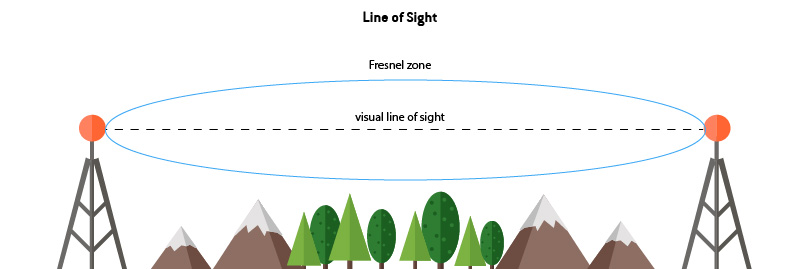 Obstructions such as buildings, trees, or terrain can block or weaken the signal. It’s important to choose a location where the antennas have an unobstructed line of sight to minimize signal loss.
Obstructions such as buildings, trees, or terrain can block or weaken the signal. It’s important to choose a location where the antennas have an unobstructed line of sight to minimize signal loss.
Antenna Positioning:
 Position the antenna in a way that aligns its main lobe or beam with the intended direction of transmission or reception. The main lobe is the region of maximum radiation or reception, and aligning it correctly ensures that the antenna is focused in the desired direction.
Position the antenna in a way that aligns its main lobe or beam with the intended direction of transmission or reception. The main lobe is the region of maximum radiation or reception, and aligning it correctly ensures that the antenna is focused in the desired direction.
Antenna Mounting:
 Ensure that the antenna is securely mounted to prevent movement or misalignment due to wind or other environmental factors. Use appropriate mounting hardware and follow the manufacturer’s guidelines for installation.
Ensure that the antenna is securely mounted to prevent movement or misalignment due to wind or other environmental factors. Use appropriate mounting hardware and follow the manufacturer’s guidelines for installation.
Azimuth Alignment:
Azimuth alignment refers to aligning the antenna horizontally in the correct direction. It involves pointing the antenna towards the target or the location of the other communicating antenna. Depending on the specific antenna type, this can be achieved by adjusting the azimuth angle or physically rotating the antenna.
Elevation Alignment:
 Elevation alignment involves adjusting the antenna vertically to achieve the desired angle of radiation or reception. The elevation angle determines the vertical tilt of the antenna and affects the coverage range. It may be necessary to use a mounting bracket or mast to adjust the elevation angle accurately.
Elevation alignment involves adjusting the antenna vertically to achieve the desired angle of radiation or reception. The elevation angle determines the vertical tilt of the antenna and affects the coverage range. It may be necessary to use a mounting bracket or mast to adjust the elevation angle accurately.
Signal Strength Optimization:
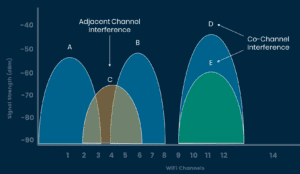 During the alignment process, it’s essential to monitor the signal strength or quality to determine the optimal position for the antenna. This can be done using signal strength meters, spectrum analyzers, or by monitoring the received signal strength indicator (RSSI) on receiving devices.
During the alignment process, it’s essential to monitor the signal strength or quality to determine the optimal position for the antenna. This can be done using signal strength meters, spectrum analyzers, or by monitoring the received signal strength indicator (RSSI) on receiving devices.
Fine-Tuning: Once the general alignment is done, fine-tune the antenna position for the best performance. Small adjustments can significantly impact signal strength and coverage.

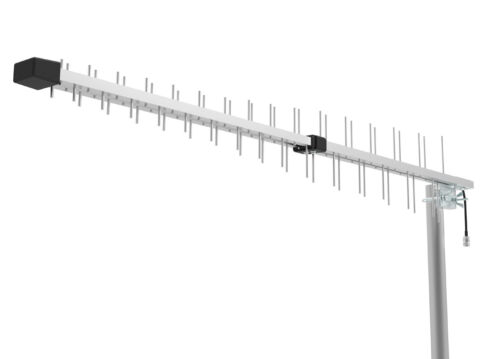
 Point-to-Point (P2P)
Point-to-Point (P2P) Point-to-Multipoint (P2MP)
Point-to-Multipoint (P2MP)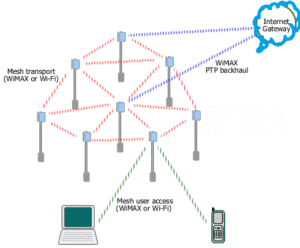 Mesh Topology
Mesh Topology Star Topology
Star Topology Bus Topology
Bus Topology Hybrid Network Topology
Hybrid Network Topology