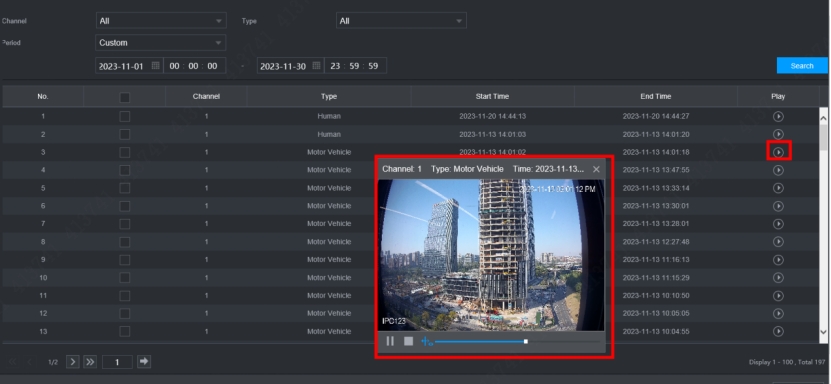Smart Motion Detection (SMD) is an advanced feature in modern CCTV cameras. It uses intelligent algorithms to detect motion events more accurately and efficiently. SMD distinguishes between different types of motion and minimizes false alarms. It enhances the overall effectiveness and efficiency of CCTV surveillance systems. You can use Smart Motion Detection (SMD) to identify and store human and vehicle movements in videos for quick reference.
To configure SMD For NVR /XVR follow the Steps.
Step1: Select Main Menu > AI > Parameters >SMD.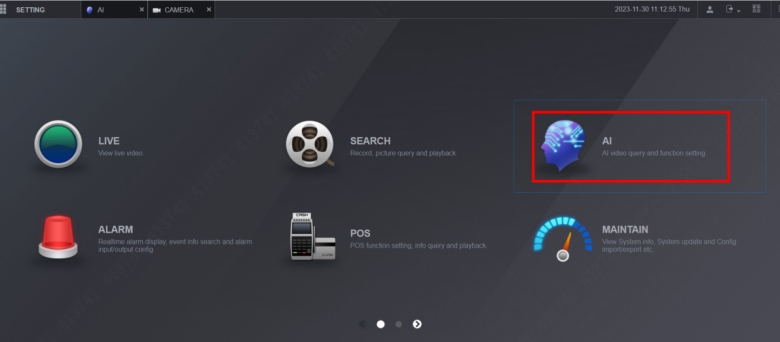
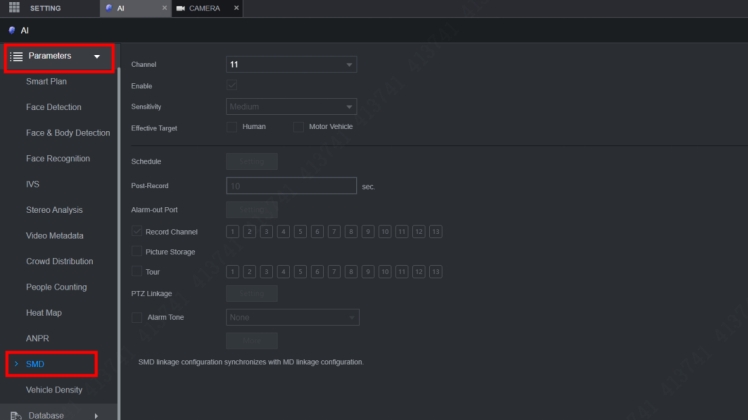
Step 2: Select a camera channel number and AI type. and enable the Function by clicking on it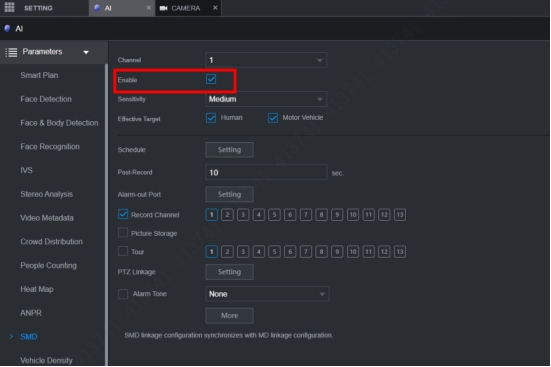
Configure the sensitivity.
The default value is recommended to minimize false alarms since a higher value can cause more frequent false alarms. Select effective targets from Human and Motor Vehicle.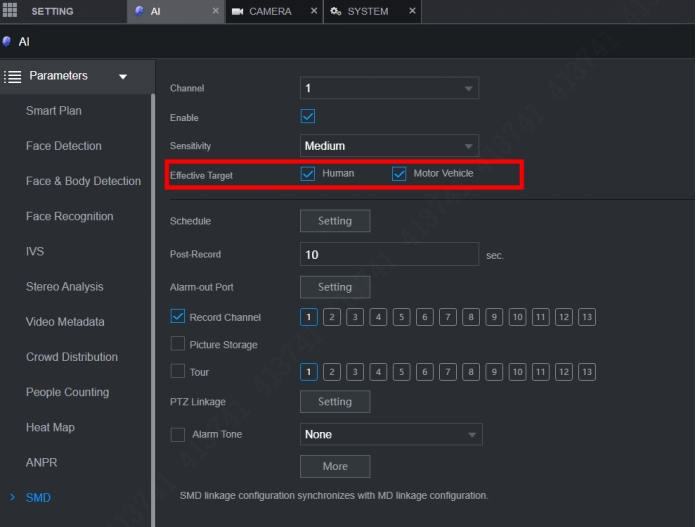
Click Setting next to schedule to configure the alarm period.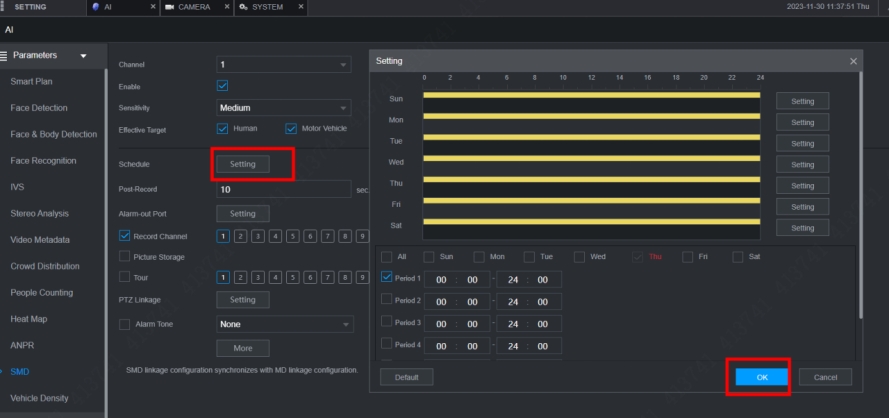
Configure alarm linkage Parameter
Anti-Dither
The system records only one motion detection event within the defined period.
Report Alarm
Enable the system to report the alarm to the alarm centre.
Note:
Make sure that the email settings have been configured in
Main Menu > NETWORK > Alarm Center.
PTZ Linkage
When an alarm occurs, the NVR associates the channel to perform the
corresponding PTZ action. For example, rotate the PTZ to the preset point.
Note:
Make sure that PTZ actions have been configured.
Tour
When an alarm occurs, the local page of the NVR displays the image of
the selected channels in turn.
Note:
Make sure that the time interval and mode for the tour have been configured in Main Menu > DISPLAY > Tour Setting
Picture Storage
When an alarm occurs, the system takes a snapshot of the channel and
stores the snapshot on the Device.
Note:
Make sure that the snapshot schedule and snapshot mode have been configured.
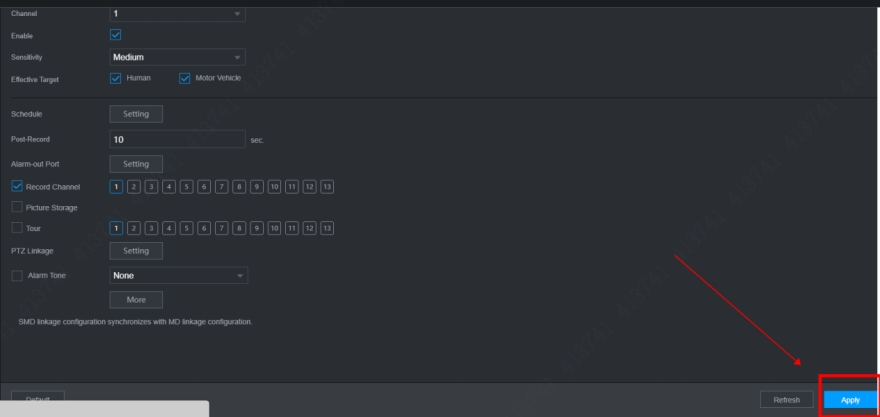
After Selecting the desired function select click on Apply/
AI Search (SMD) For PlayBack
You can use the search function to find and play videos that trigger SMD alarms.
Step1:Select Main Menu > AI > AI Search > SMD.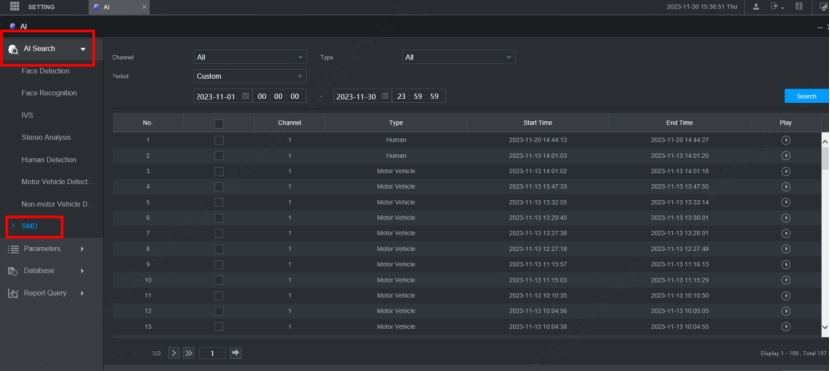
Step2:Please choose the channel, type, start time, and end time. After selecting all the required fields, please hit the “Search” button.
• Click to play back the video.
• Select a video and export it to a USB flash drive.