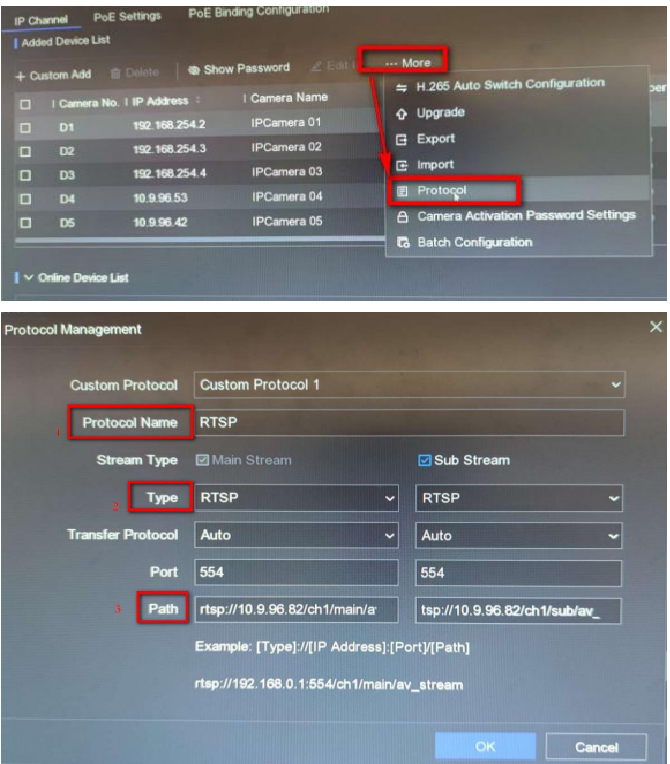What is RTSP?
RTSP is a network protocol used for streaming audio or video data over IP networks. It is commonly used in IP cameras and other streaming devices to facilitate real-time streaming and control of media.
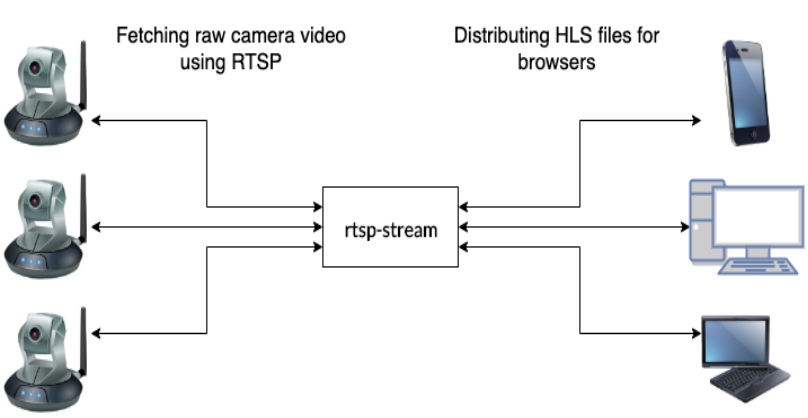
RTSP uses a client-server model, where the client sends requests to the server to initiate and control the streaming of media. The client can request to play, pause, or stop the stream. RTSP is often used in conjunction with RTP (Real-time Transport Protocol), which is responsible for the transmission of media data over the network.
RTSP allows for the delivery of live video or audio streams and supports functionalities such as play, pause, and stop commands. It is widely supported by various media players, streaming servers, and IP cameras.
What is the common RTSP port?
The default port number for RTSP (Real-Time Streaming Protocol) is 554. However, it’s important to note that the actual port used for RTSP communication can be configured manually by the streaming device or server.
When and why use an RTSP stream?
RTSP (Real-Time Streaming Protocol) streams are commonly used where real-time audio or video streaming is required.
IP Cameras: RTSP is widely used in IP camera systems to facilitate real-time video streaming. IP cameras can provide RTSP streams that can be accessed and viewed by compatible media players or video management systems (VMS).
Video Surveillance Systems: RTSP is a basic protocol in video surveillance systems. It allows the integration of IP cameras, recording devices, and video management software.
Media Streaming Servers: used in media streaming servers to deliver live or pre-recorded audio/video content to clients over IP networks. This enables real-time playback and control of the streaming content.
Applications: RTSP streams are utilized in mobile applications that require real-time audio or video streaming. For example, video conferencing apps, live streaming platforms, or remote monitoring applications can leverage RTSP to transmit and receive real-time media content between devices.
Smart Home System Integration: RTSP can be used to integrate smart home appliances.
VLC Media Player: it is a great example of an RTSP player, it can be used to Access RTSP devices directly.
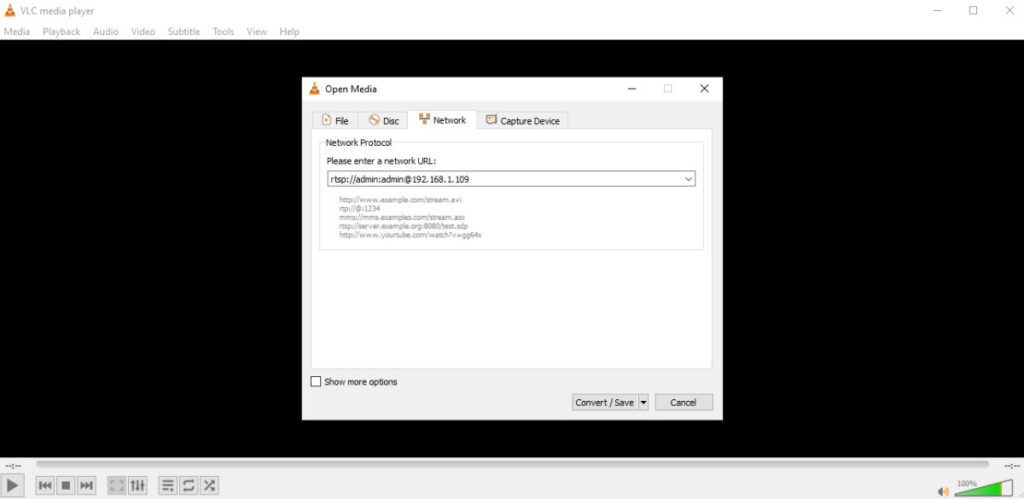
How do I find the RTSP for my IP camera?
The process for finding the RTSP URL for a device will depend on the specific device and its manufacturer. Here are some general steps that you can follow:
Determine the make and model of the device that you want to stream and read the manuals of the product carefully.
RTSP stream should begin with Prefix: “rtsp://” To create a basic stream you should know the IP address of the device for example the IP address of the device is 192.168.0.139.then the basic URL will be like:
rtsp://192.168.0.139
if your video stream is password-protected then the URL will be like this:
rtsp://username:password@192.168.0.139
if your username is : admin & password is admin then the URL will be :
rtsp://admin:admin@192.168.0.139
stream from a security camera or recorder, there are additional commands that can be added at the end of an RTSP stream. The commands can be used to determine what channel the stream should come from on a recorder or which stream quality the user wants to stream over RTSP (Mainstream or Substream) from a recorder or camera. user must first add the suffix “/cam/realmonitor?”
rtsp://username:password@192.168.0.139/cam/realmonitor?
to add Main stream of the camera or sub-stream the URL will be
Mainstream – rtsp://username:password@192.168.0.139/cam/realmonitor?channel=1&subtype=0
Substream – rtsp://username:password@192.168.0.139/cam/realmonitor?channel=1&subtype=1
For your Reference, I’m Sharing a Few manufacturer’s RTSP URL Format(it might be different please read manuals of the product )
AXIS Communications
- rtsp://ip-address/axis-media/media.amp
Dahua
- rtsp://<username>:<password>@<ip>:<port>/cam/realmonitor?channel=<channelNo>&subtype=<typeNo>
Hanwha Techwin
- rtsp://<DeviceIP>:port/LiveChannel/Channel/media.smp
Hikvision
- rtsp://<address>:<port>/Streaming/Channels/<id>
You can use ODM software to find the RTSP URL too To Download ODM please Click here
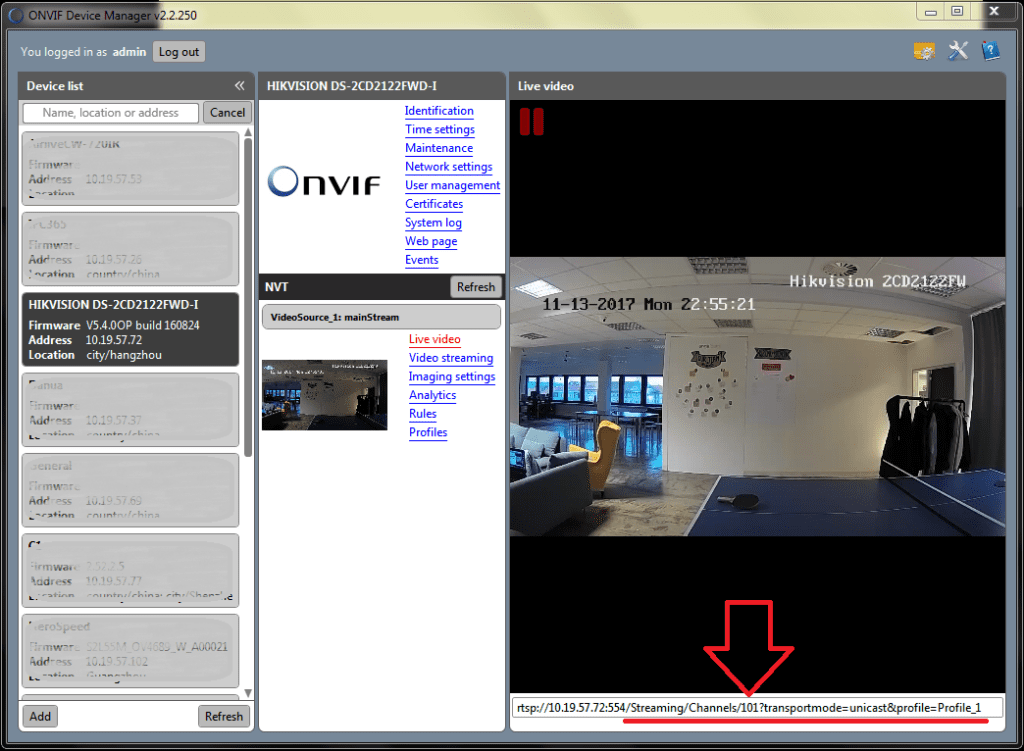
How to view the RTSP stream of A Camera on a VLC media player
To watch live video audio streaming on VLC Player
To-Do List
- VLC media player must be installed
- IP Camera should be connected to Network
- RTSP port should be open
- The camera Feed must be H.264
- Bit Rate Should be 4096 or lower
- Smart Codec can be enabled when using H.264
Example URLs
- rtsp://192.168.0.139:554/cam/realmonitor?channel=1&subtype=0&unicast=true&proto=Onvif
- rtsp://admin:admin@192.168.0.139:554/cam/realmonitor?channel=1&subtype=1
- rtsp://192.168.0.139:554/live
Install VLC Player open Network Stream Tab
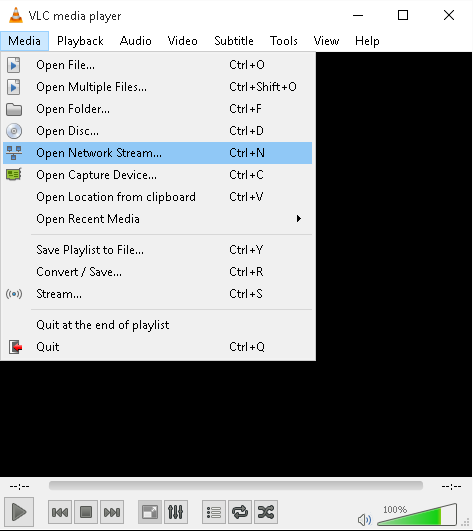
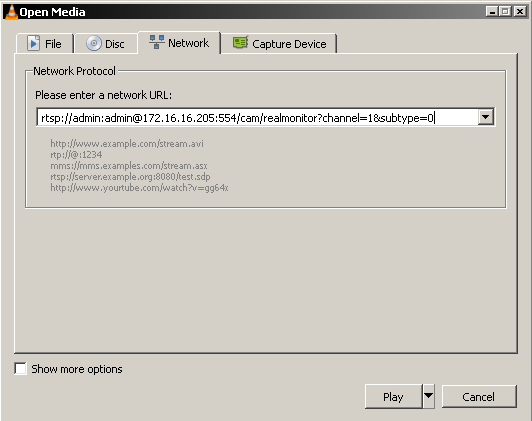
input the URL and Play the stream
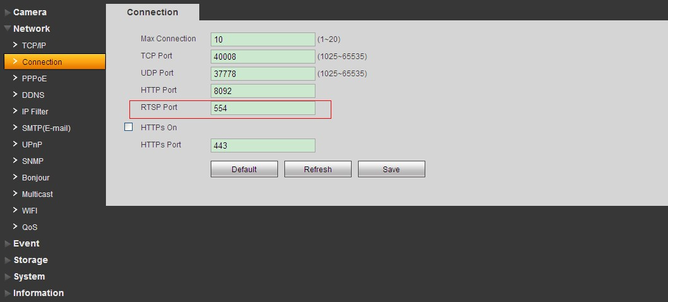
How to Add CCTV cameras to NVR by using RTSP Protocol?
please check the screen Shot of Hikvision NVR