
RAID (Redundant Array of Independent Disks) can be used in CCTV (Closed Circuit Television) systems to improve their reliability and performance. RAID is a technology that combines multiple hard drives into a single logical unit, which provides increased data storage capacity, improved data access speeds, and redundancy.
Several RAID configurations can be used in CCTV systems, including RAID 0, RAID 1, RAID 5, and RAID 6. Each of these RAID configurations offers different levels of performance and redundancy.
Storing Video Data
Nowadays, video surveillance systems are capturing more camera footage than ever before, and at higher resolutions. This video content is typically captured for post-incident analysis, forensic-type analysis, liability protection, and identification purposes. Video data is extremely valuable in many situations, and the nature of high-resolution surveillance systems means that an enormous amount of data is being generated constantly.
However, constantly writing data to the storage systems increases the risk of disk drive failure or read/write errors. As a result, leading storage hardware manufacturers are now providing guidance on best practices for storing video data.
It’s essential to store video data correctly because as systems age, the chances of having a disk failure. Most video surveillance systems are designed to be used for many years, so Disk failures are more likely than with other IT systems. Therefore, it’s crucial to have an appropriate data protection configuration from the start, especially for systems that record critical video data.
Data protection is important as well as challenging. It’s crucial to design appropriate systems to ensure data protection while also maintaining required performance levels.
What Is a RAID System?
RAID (Redundant Array of Independent Disks) is a technology used to increase performance, and/or reliability of data storage. A RAID system consists of two or more HDDs working in parallel in an array. These disks can be hard discs or SSD (solid-state drives). Data is distributed to the HDD in several ways, referred to.
to as RAID levels, RAID levels are optimized for specific situations.
Originally five RAID levels, the most common RAID levels which are mostly used in CCTV Systems will be discussed. Each RAID level provides a balance of
specific operational goals. RAID levels greater than RAID 0 protect against unrecoverable read errors, & entire drive failures.
Method of Data Storing in RAID
Striping –Splitting the flow of data into blocks and then writing these blocks across the RAID one by one onto different HDDs. This method affects performance, allowing for the concurrent reading of data across the disks, and increasing total data throughput. This method effectively uses the total storage capacity of the array.
Mirroring –Stores identical copies of data on different disks simultaneously. Mirroring provides good performance on writing data – like a single disk and can be used for concurrent reads across the array resulting in better read performance.
Parity – utilizes striping and checksum methods. Data is written via striping across the array by utilizing a parity disk to store the checksum information. If a drive fails, the missing data is recalculated from the checksum& provides data redundancy. This method benefits from the increased performance of striping the data.
RAID Levels
The most commonly used RAID levels are:
- RAID 0
- RAID 1
- RAID 5
- RAID 6
- RAID 10
RAID 0 – STRIPING
In RAID 0 combining multiple hard drives or solid-state drives into a single logical unit to increase performance
One of the key features of RAID 0 is stripping. Striping involves dividing the data into blocks and writing each block to a different drive in the array. This allows the data to be accessed from multiple drives simultaneously, which can improve both read and write performance.
The total storage capacity will be equivalent to the sum of all installed HDDs in the array. These drives will appear in the system as a single logical drive.
Calculation:
Formula: =SUM(N) where N is the no. of HDD
Example
No. of Disk: 4
Size of each disk: 100GB
Usable Disk size: 400GB
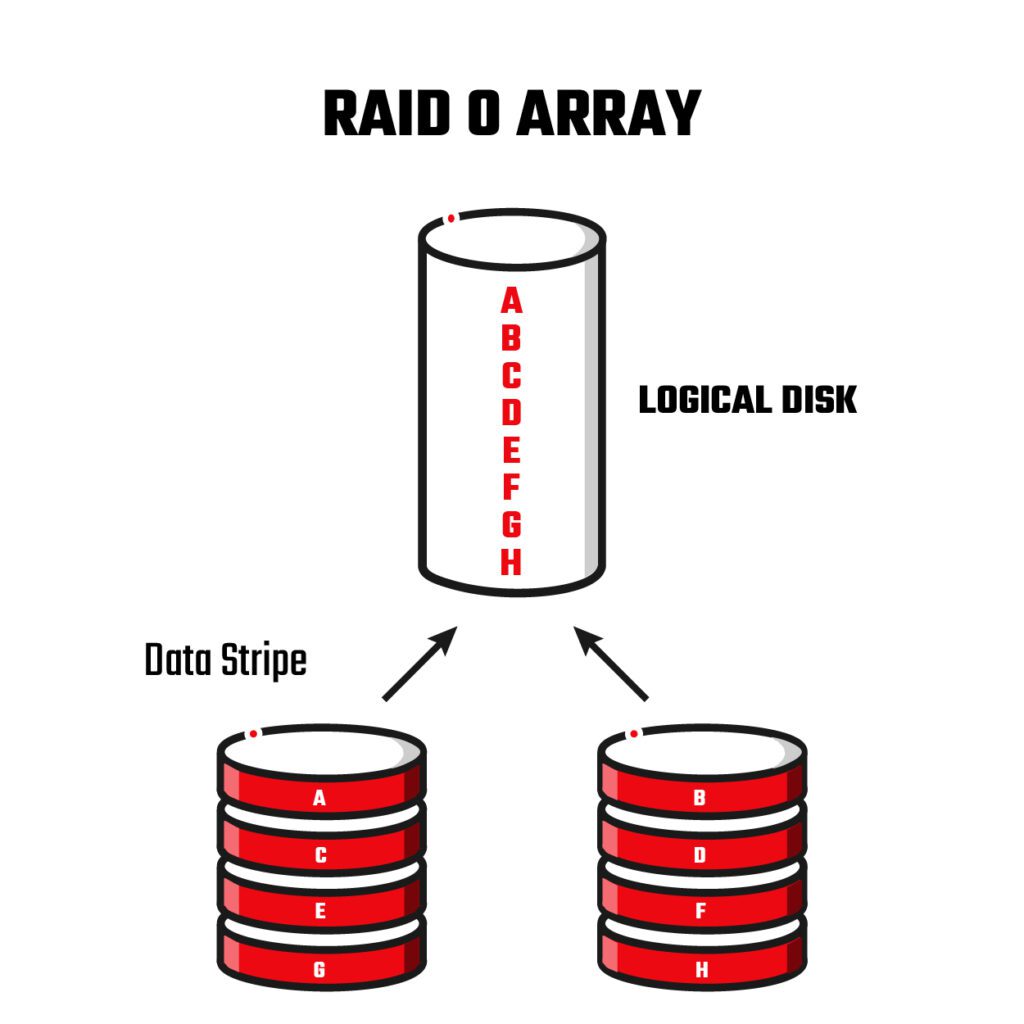
Advantages
•High Performance, in read and write operations.
• All Disk capacity is used, there is no overhead.
• Easy to implement.
Disadvantages
Not fault tolerant. If any HDD fails, all data will be lost. Not recommended used for mission-critical systems.
Appropriate Applications
• RAID 0 is good for non-critical storage of high-bit-rate video data.
• Not recommended for critical video surveillance recordings.
RAID 1 – MIRRORING
RAID 1 Called disk mirroring, is a type of RAID configuration that provides data redundancy through mirroring data. In RAID 1, two or more drives are used to create a mirrored set. Data is written to both drives simultaneously so that each drive contains an identical copy of the data. This provides redundancy in case one of the drives fails, as the data can still be accessed from the remaining drive(s). At least TWO Drives are needed for the RAID 1 array.
Calculation:
Formula: N/2 where N is the no. of HDD
Example
No. of Disk: 4
Size of each disk: 100GB
Usable Disk size: 200GB
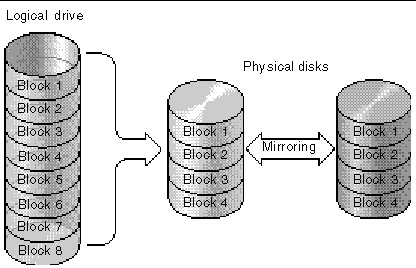
Advantages
Data redundancy: RAID 1 provides data redundancy by mirroring data across multiple drives. This means that if one drive fails, the data can still be accessed from the remaining drive(s).
High reliability: Because data is mirrored to multiple drives, RAID 1 is a very reliable storage solution. In the event of a drive failure, the system can continue to operate normally while the failed drive is replaced.
Simple and easy to manage: RAID 1 is a very simple and easy-to-manage configuration. There are no complex parity calculations or striping algorithms to worry about, and adding or replacing drives is straightforward.
Fast read performance: RAID 1 can provide fast read performance, as data can be read from multiple drives simultaneously. This can be especially beneficial for applications that require fast access to large amounts of data.
Good for small arrays: RAID 1 is a good option for small arrays, as it only requires two drives to create a mirrored set. This can make it a more cost-effective solution for smaller storage needs.
Disadvantages
High cost: RAID 1 requires twice the amount of storage capacity, as all data is mirrored to multiple drives. This can make it a more expensive solution for larger storage needs.
No performance benefits: RAID 1 does not provide any performance benefits for write operations, as data is only being written to one drive at a time. While it can provide fast read performance, it may not be the best choice for applications that require high write performance.
Limited scalability: RAID 1 is not very scalable, as it only supports mirroring across a limited number of drives. This can make it challenging to expand the storage capacity of a RAID 1 array.
Not a backup solution: While RAID 1 provides data redundancy, it is not a backup solution. It cannot protect against data loss due to user error, file corruption, or other types of data loss that are not related to drive failure.
Appropriate Applications
RAID 1 is suitable for critical storage, such
as CCTV video storage for casinos, city surveillance or
other applications.
It is a good option for applications where data redundancy and reliability are a top priority, but it may not be the best choice for applications requiring high write performance.
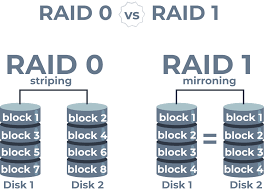
RAID 5 – STRIPING WITH PARITY
RAID 5 is a type of data storage technology that uses striping with parity to achieve redundancy and improved performance. In a RAID 5 array, data is distributed across multiple disks in blocks, with each block being written to a specific disk. In addition, parity data is generated and written to each disk in a way that allows the array to recover from the failure of any single disk.
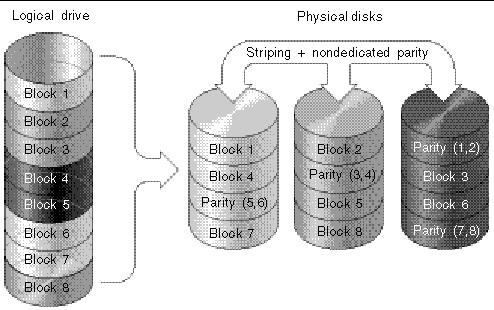
The parity data is calculated by performing an exclusive OR (XOR) operation on the corresponding blocks from the other disks in the array. If one disk fails, the data can be reconstructed using the parity information and the remaining data on the other disks. This allows the RAID 5 array to continue operating without interruption, even if one of the disks fails. It requires at least 3 drives
Calculation:
Formula: N-1 where N is the no. of HDD
Example
No. of Disk: 4
Size of each disk: 100GB
Usable Disk size: 300GB
Advantages of RAID 5
RAID 5 is that it provides a good balance between performance and redundancy. Read performance is improved by stripping data across multiple disks, while the parity information protects against a single disk’s failure.
Reading data is high speed while writing data is slower (due to the parity that must be calculated), and data can be accessed even while the failed drive is replaced.
Disadvantages of RAID 5
RAID 5 is not as fault tolerant as some other RAID levels, such as RAID 6, which uses double parity to protect against the failure of multiple disks.
Drive failures affect throughput.
The rebuild time of the replaced disk may take a day depending on the load on the array.
RAID 5 is not recommended for high-value video surveillance footage as the writing performance is slower.
Appropriate Applications
File and application servers: RAID 5 can store critical data on servers, such as file and application servers, where data access speed is important, and some redundancy is required.
Virtualization environments: RAID 5 can be used in virtualization environments to store virtual machine images, where read performance is important for running multiple virtual machines simultaneously.
Small business storage: RAID 5 can be a cost-effective solution for small businesses that need a moderate level of performance and data protection.
Video streaming and editing: RAID 5 can be used to store large video files for streaming and editing purposes, where read performance is important.
RAID 6 – STRIPING WITH DOUBLE PARITY
RAID 6 is like RAID 5, but the parity data is written into two drives (HDD) at this level. It requires at least 4 drives (HDD)and can withstand 2 drives that stop working simultaneously. The chances that two drives break down simultaneously are very rare. However, if an HDD in a RAID 5 system fails and is replaced by a new one, it takes hours to rebuild. If another HDD fails during that time or the rebuild runs into unexpected errors or failures, still lose all your data. With RAID 6, the RAID array will even survive that second failure and make the rebuild process much more robust.
Calculation:
Formula: N-2 where N is the no. of HDD
Example
No. of Disk: 4
Size of each disk: 100GB
Usable Disk size: 200GB
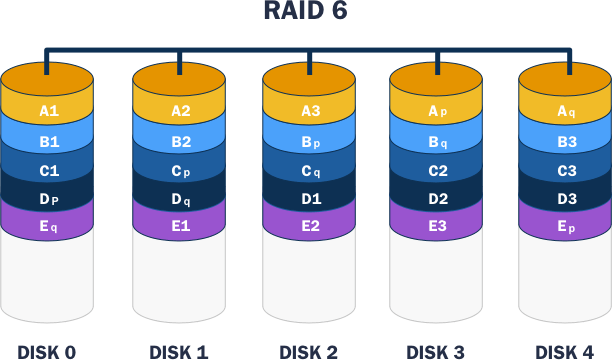
Advantages
• Like RAID 5, reading data is very fast.
• If two HDDs fail, you still have access to all data, even while the failed HDDs are being replaced. RAID 6 is more secure. The URE problem noted in the RAID 5 configuration is not a problem in RAID 6 since failure requires two URE events, which is a very unlikely event.
• it is more practical to make a larger RAID group in RAID 6., especially for high-availability systems.
Disadvantages
• Writing data are slowed down due to the parity that must be calculated.
• As with RAID 5, HDD failures have a negative effect on throughput.
• Rebuilding an array can take a long time for the newly replaced HDD.
Appropriate Applications
RAID 6 is a good choice for applications where data integrity and protection are critical, and where the risk of multiple drive failures is higher. Some examples of appropriate applications for RAID 6 include:
Large-scale storage systems: RAID 6 can protect against the failure of multiple disks in large storage systems, which are often used in data centers and enterprise environments.
High-availability systems: RAID 6 can be used in systems where high availability is required, such as in online transaction processing (OLTP) systems, where data must be always available.
Video editing and streaming applications: RAID 6 can be used in video editing and streaming applications, where data is stored and accessed at high speeds. The dual parity protection provided by RAID 6 can help prevent data loss in the event of disk failures.
Archival and backup systems: RAID 6 can be used in archival and backup systems, where data must be protected against data loss and corruption over long periods.
RAID 10 – COMBINATION OF
RAID 1 & RAID 0
RAID 10, also known as RAID 1+0, is a type of RAID configuration that combines the features of RAID 1 and RAID 0. It provides both data redundancy and improved performance by stripping data across multiple mirrored pairs of disks.
In RAID 10, data is first mirrored across half of the disks in the array, and then the mirrored pairs are striped together to create a larger logical volume. RAID 10 requires a minimum of four disks, and it can tolerate the failure of one disk in each mirrored pair without losing data.
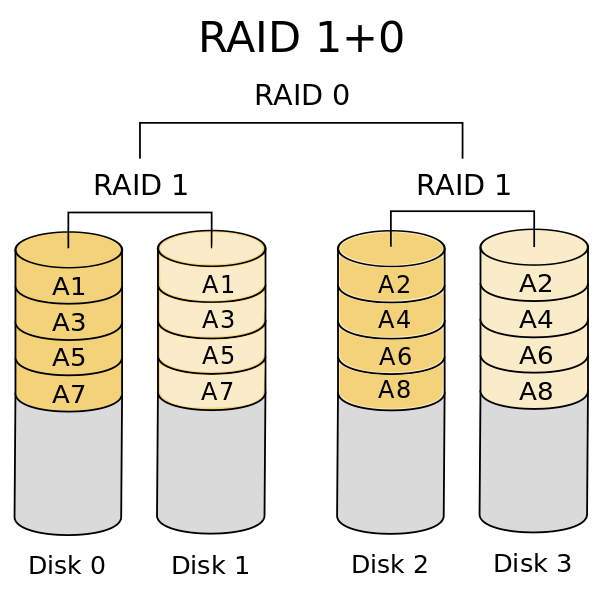
Calculation:
Formula: N/2 * size of the disk (where N is the no. of HDD)
Example
No. of Disk: 8
Size of each disk: 100GB
Usable Disk size: 400GB
Advantages
High performance: RAID 10 provides high performance because it combines the striping of RAID 0 with the redundancy of RAID 1. This means that data can be read from multiple disks in parallel, which can increase the overall read performance. In addition, because data is mirrored across multiple disks, write performance can also be improved.
High reliability: RAID 10 provides high reliability because it uses disk mirroring to ensure that data is duplicated across multiple disks. This means that if one disk fails, the data can still be accessed from the remaining disks in the mirrored pair. RAID 10 can tolerate the failure of one disk in each mirrored pair without losing data.
Faster rebuilds: In the event of a disk failure, RAID 10 can rebuild the data more quickly than other RAID configurations. This is because the data can be rebuilt from the mirror disk rather than from parity data, as with RAID 5 or RAID 6.
Easy to manage: RAID 10 is relatively easy to manage because it does not require complex parity calculations, as is the case with RAID 5 or RAID 6. It also allows for the use of hot spares, which can be automatically incorporated into the array in the event of a disk failure.
Low capacity overhead: RAID 10 has a lower capacity overhead than other RAID configurations that provide redundancy, such as RAID 5 or RAID 6. This means that more of the available disk space can be used for data storage.
Disadvantages
Cost: RAID 10 requires a minimum of four disks, and it uses half of the available disk space for mirroring. This means that it can be more expensive than other RAID configurations, such as RAID 5 or RAID 6, which use less disk space for redundancy.
Limited scalability: RAID 10 is not as scalable as other RAID configurations, such as RAID 5 or RAID 6, because it requires a minimum of four disks and must be implemented in even numbers of disks. Adding more disks to the array requires the creation of additional mirrored pairs, which can limit scalability.
Limited fault tolerance: RAID 10 can tolerate the failure of one disk in each mirrored pair, but if two disks fail in the same mirrored pair, the entire array can fail. This means that RAID 10 may not be suitable for environments that require high fault tolerance.
Complex management: While RAID 10 is easier to manage than other RAID configurations that use parity, such as RAID 5 or RAID 6, it still requires careful management to ensure that the mirrored pairs are properly configured and maintained.
Lower capacity: Because RAID 10 uses half of the available disk space for mirroring, it has a lower capacity than other RAID configurations that use less disk space for redundancy.
Appropriate Applications
RAID 10 is a popular choice for many applications that require high performance and high reliability, particularly in enterprise environments. Like:
Databases: RAID 10 can provide high performance and reliability for database applications, which require fast access times and data integrity.
Virtualization: RAID 10 can provide high performance and reliability for virtualization environments, which require fast access times and the ability to recover quickly from disk failures.
File servers: RAID 10 can provide high performance and reliability for file servers, which require fast access times and the ability to recover quickly from disk failures.
Web servers: RAID 10 can provide high performance and reliability for web servers, which require fast access times and the ability to handle large amounts of traffic.
High-performance computing: RAID 10 can provide high performance and reliability for high-performance computing environments, which require fast access times and the ability to handle large amounts of data.
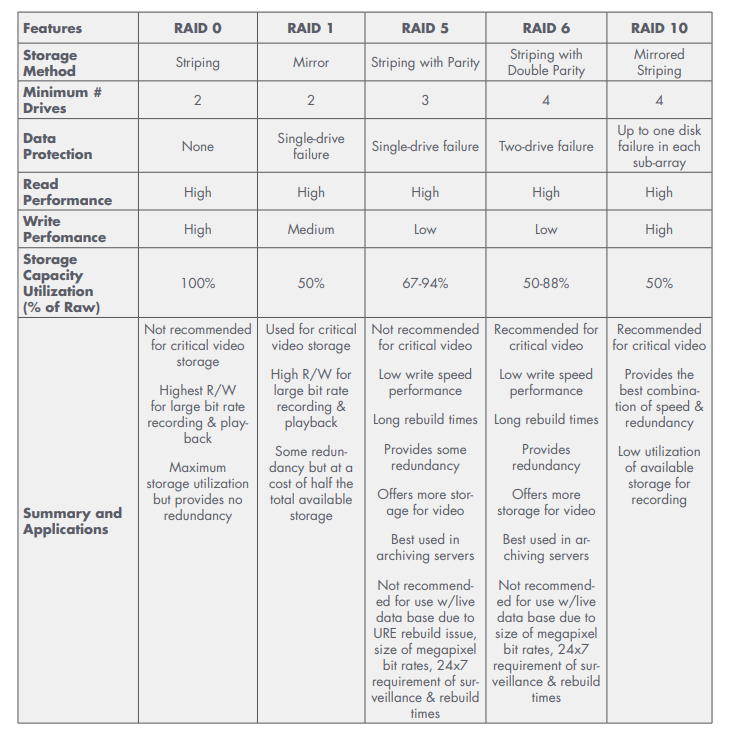
Summary & Recommendations
Video surveillance systems that use many large HDDs for data storage can benefit from RAID 6’s efficient storage, high performance, and excellent security.
FAQ
What does RAID array mean?
What is the purpose of RAID?
The purpose of RAID is to provide a more reliable and efficient way to store and access data.
Which is better RAID 5 or 10?
RAID 5 is a good choice if you need a balance between performance and data protection, while RAID 10 is a good choice if you prioritize performance and higher levels of data protection.
Which RAID is best for CCTV storage?
RAID 5 and RAID 6 are good options for CCTV storage, with RAID 6 providing a higher level of fault tolerance at the cost of additional disk usage.
What is RAID 5 in CCTV?
RAID 5 is a good choice for CCTV systems that require a balance between capacity, performance, and data protection.
What raid level for surveillance?
RAID 5 and RAID 6 are good options for surveillance systems, with RAID 6 providing a higher level of fault tolerance at the cost of additional disk usage.
Which is better RAID 1 or RAID 6?
RAID 1 and RAID 6 depending on the specific needs and priorities of your system. RAID 1 is a good option if you prioritize data protection and read performance, while RAID 6 is a good option if you prioritize data protection and write performance.
What is the most recommended RAID?
the most recommended RAID configuration depends on the specific needs and priorities of your system. RAID 5 and RAID 6 are good options for systems that require a balance between capacity, performance, and data protection, while RAID 10 is a good option for systems that prioritize performance and high levels of data protection.
What is RAID storage for CCTV?
RAID storage for CCTV systems involves using multiple hard drives in a RAID configuration to provide data redundancy, fault tolerance, and improved performance.

