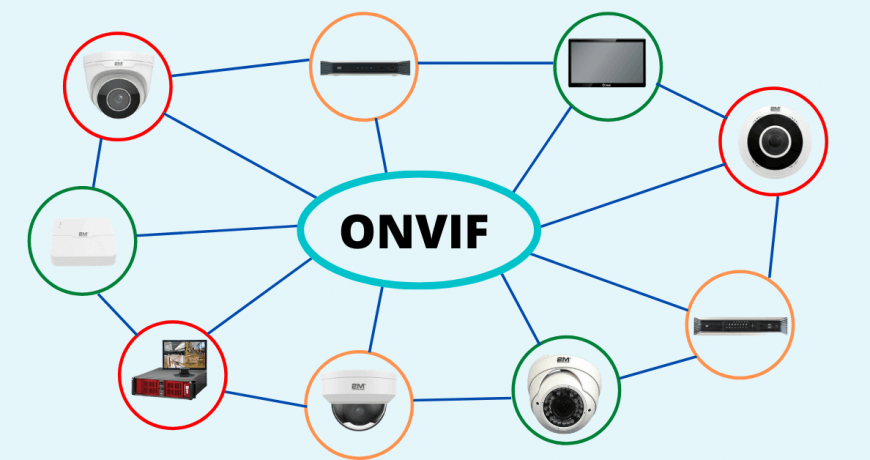What is ONVIF?
ONVIF (Open Network Video Interface Forum) is a global forum that develops and promotes standards for network-based video surveillance products and systems. The ONVIF specification defines a standard protocol for exchanging information between network video devices, such as IP cameras, video management systems, and network video recorders.
This standardization enables interoperability between different vendors’ products, allowing them to work together seamlessly and simplifying the integration process for system integrators and end-users.
These protocols include specifications for video streaming, PTZ (pan-tilt-zoom) control, device discovery, event handling, and more.
What is ONVIF compatible IP camera?
ONVIF-compliant Cameras can be easily integrated into a video surveillance system that supports ONVIF, regardless of the brand or vendor of the camera or the video management system (VMS) being used. By adhering to the ONVIF standards, manufacturers ensure that their IP cameras can communicate and interact with other ONVIF-compliant devices over a network. It’s important to note that ONVIF compliance can vary across different versions and profiles.
Key features of an ONVIF-compatible IP camera
Network Connectivity: Connect to an IP network and transmit video and other relevant data to the network.
Video Streaming: Standardized video streaming protocols defined by ONVIF, such as RTSP (Real-Time Streaming Protocol) or HTTP.
Device Discovery: Automatically discovered on the network by compatible VMS or device management software.
PTZ Control: Supports pan-tilt-zoom functionality of the Supported Camera.
Event Handling: The camera can send event notifications, such as motion detection or tampering alerts, & other Ai Alerts to the VMS.
Configuration and Management: The camera’s settings can be accessed and managed through the standardized ONVIF interfaces, allowing easy integration and management.
ONVIF Profiles
ONVIF profiles are sets of specifications defined by the Open Network Video Interface Forum (ONVIF) that describe the functionalities and features supported by different IP-based security devices. These profiles ensure interoperability and compatibility between device manufacturers within a video surveillance system. Each profile focuses on specific functionalities and sets of services.
Here are some commonly known ONVIF profiles:
Profile S: This is the basic ONVIF profile that covers video streaming and configuration functionalities for video streaming and control functionalities, including live video streaming, PTZ control, and device configuration.
Profile G: This profile focuses on the storage & retrieval of recorded video and metadata. It specifies the functionalities for searching, retrieving, and playing back recorded video from IP cameras or network video recorders (NVRs).
Profile C: This profile addresses the functionalities related to physical access control interfaces and functionalities for integrating IP-based access control devices, such as card readers and door controllers, with video surveillance systems.
Profile T: This profile is designed for advanced video streaming functionalities. It supports H.264 and H.265 video compression, audio streaming, and metadata streaming. Profile T also covers video analytics configurations and event handling.
Profile A: This profile focuses on the configuration and control for access control functionalities. It defines the interfaces and functionalities for integrating access control devices, such as cardholders, access rules, and events, into video surveillance systems.
Profile M: This profile addresses metadata streaming and analytics functionalities. It defines the interfaces and functionalities for streaming and analyzing metadata, such as object detection, object classification, and tracking information.
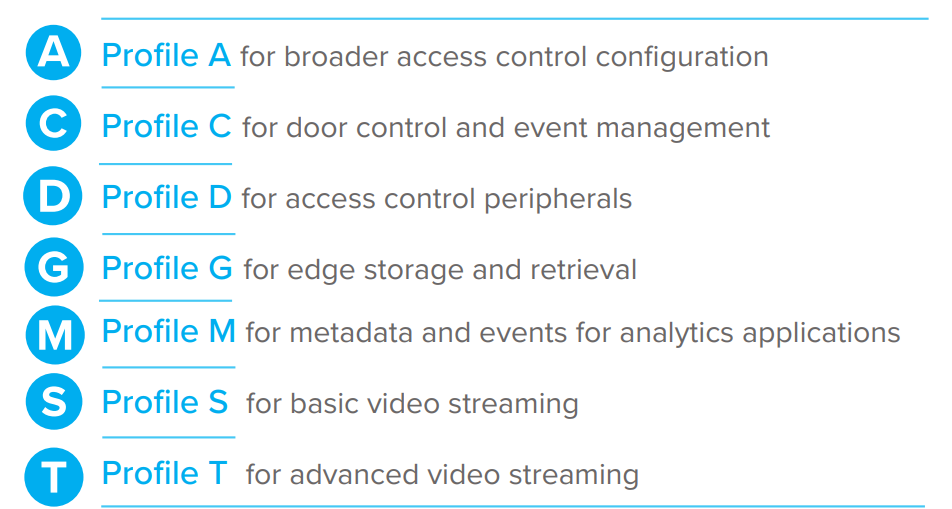
How do I access my ONVIF camera?
To Access, ONVIF Compatible cameras typically use the following methods
- Use a web browser in your System and insert the IP of the camera.
- Use ONVIF Device Manager Software.
What is ONVIF Device Manager?
ONVIF Device Manager (ODM) is an open-source software application designed for managing ONVIF-compliant devices, including IP cameras, network video recorders (NVRs), and video management systems (VMS). ODM provides a user-friendly interface for discovering, connecting to, and configuring ONVIF devices on a network.
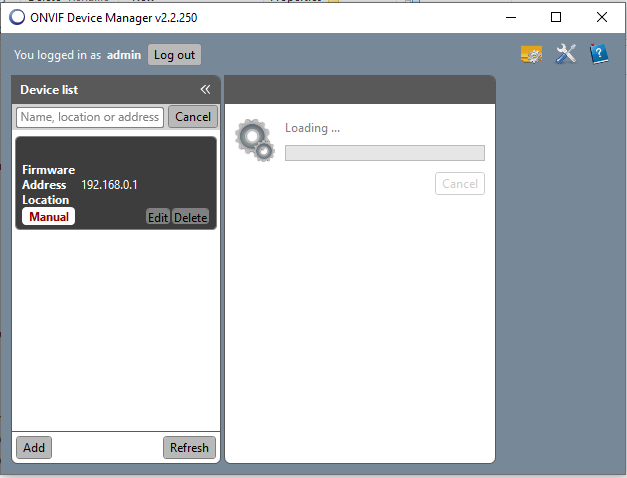
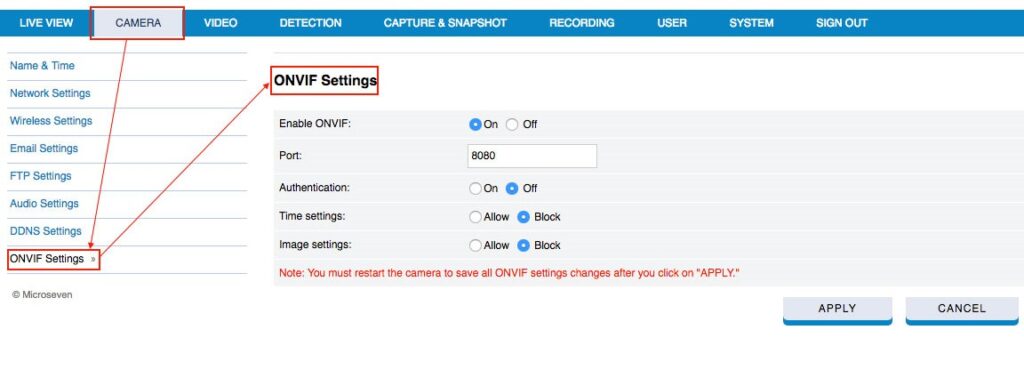
How do I enable ONVIF on my IP camera?
Enabling ONVIF (Open Network Video Interface Forum) on an IP camera can vary depending on the camera’s manufacturer and model.
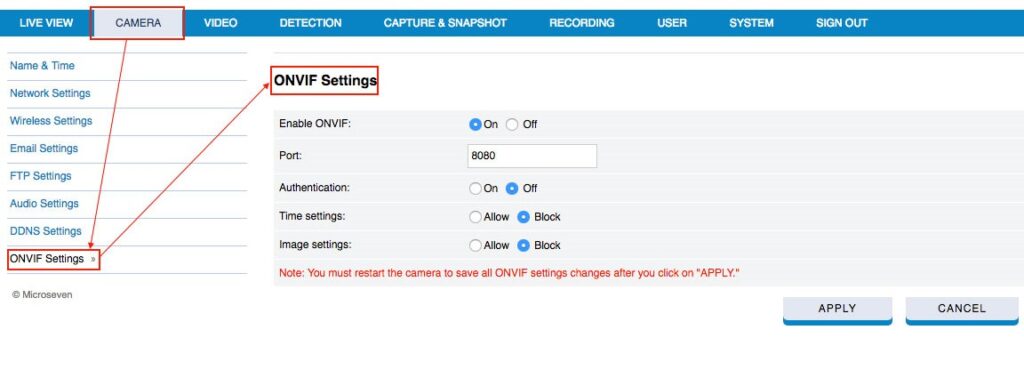
Mostly it is by default activated or you can search for it after logging into the camera setting in Network Protocols.
Enable ONVIF: Some Models may be a checkbox or a toggle switch. Save the settings after enabling ONVIF.
Use ODM software to check and configure the ONVIF settings. (Recommended) you can Download ODM by clicking on “Download “
Do all IP cameras use ONVIF?
No, not all IP cameras support the ONVIF standard. While ONVIF has gained significant popularity and wide industry support, it is not universally implemented by all IP camera manufacturers.
Can you provide a list of reputable camera manufacturers that support ONVIF?
Bellow a list of reputable camera manufacturers known to support ONVIF:
- Axis Communications
- Bosch Security Systems
- Hikvision
- Dahua Technology
- Hanwha Techwin (formerly Samsung Techwin)
- Sony
- Panasonic
- Vivotek
- Avigilon
- Arecont Vision
- Pelco by Schneider Electric
- ACTi Corporation
- Uniview (UNV)
- FLIR Systems
- Honeywell Security
Please note that this is not an exhaustive list, there are other manufacturers that also support ONVIF. It’s always a good idea to check the specifications and documentation of specific camera models to confirm ONVIF compatibility before making a purchase.
Conclusion!
ONVIF ensures that IP cameras, video management systems, and other network video devices can communicate and interoperate effectively. It provides a standardized protocol, facilitating easy integration, scalability, and future-proofing of surveillance systems.