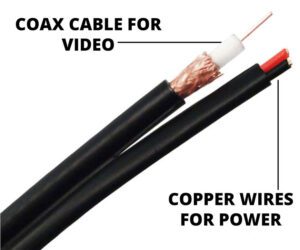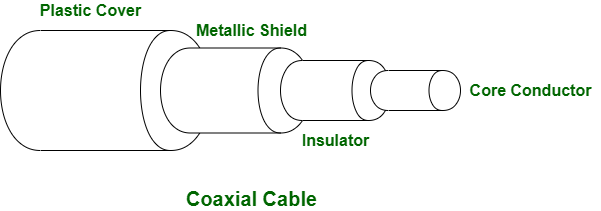Connecting computers and devices to a network requires physical infrastructure, known as network cabling. This essential installation can be done by your IT department or an outside contractor. Regardless of who installs it, it’s crucial to ensure that the cabling is done correctly to avoid data loss or downtime. To prevent such issues from affecting your business, we’ll explain what network cabling is and why it’s important to have it installed accurately.
Learn about the different types and specifications of network cables.
To set up a network, you must use network cables that come in three varieties: coaxial, twisted-pair, and fiber-optic.
Coaxial Cable
This cable has a conductor, insulator, braiding, and sheath. The conductor is covered by insulation, which is covered by braiding, and then the sheath covers the braiding.
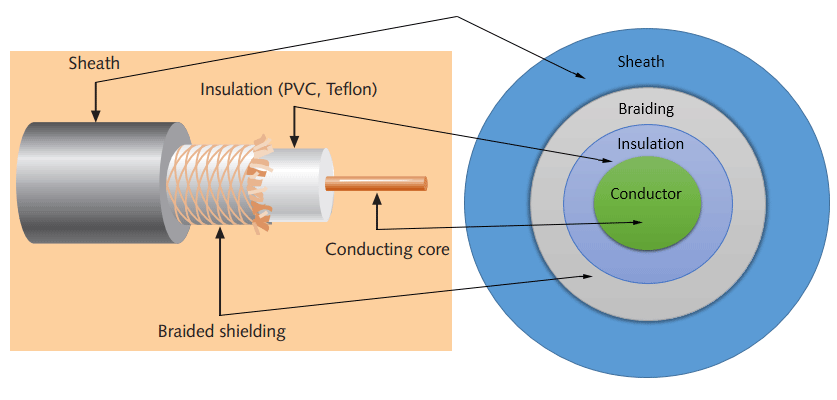
Sheath-Plastic Cover
This layer serves to protect the coaxial cable from physical damage.
Braided shield
This shield, made of the same metal as the core, protects signals from interference and noise.
Insulation
Insulation serves to protect the core and avoid contact with the braided shield, which is composed of the same metal. In the absence of insulation, the wire is at risk of experiencing a short circuit.
Conductor
The electromagnetic signals are transmitted through the conductor of a coaxial cable, which can be classified into two types: single-core and multi-core coaxial cables.
A coaxial cable can be single-core with one copper conductor or multi-core with multiple thin metal wires. See the image below.
Nowadays, coaxial cables are not used in any computer network infrastructure.
Coaxial Cables are mostly used nowadays in CCTV Systems.
| Type | Ohms | AWG | Conductor | Description |
| RG-6 | 75 | 18 | Solid copper | Used in cable networks like CCTV and cable TV over long distances. |
| RG-8 | 50 | 10 | Solid copper | Broadcasting, amateur radio, and antenna cables suitable for frequencies up to 4,000 MHz |
| RG-58 | 50 | 24 | Several thin strands of copper | Lab equipment, such as oscilloscopes, often use BNC connectors as signal carriers. |
| RG-59 | 75 | 22 | Solid copper | Baseband video frequencies, such as composite video, are commonly supported by this. |
Twisted-Pair Cables
Computer networks mainly use the Ethernet cable, also known as the twisted-pair cable. It consists of pairs of color-coded insulated copper wires twisted around each other to create a pair. There are typically four pairs, each with one solid color wire and one stripped color wire. The solid colors include blue, brown, green, and orange, while the stripped colors combine the solid color with white.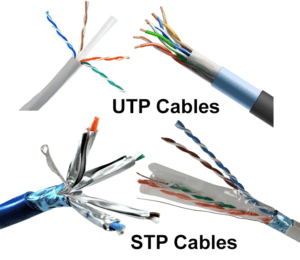
There are two types of twisted-pair cable: UTP and STP, distinguished by how the pairs are shielded in the plastic sheath.
UTP (Unshielded twisted-pair) cable, The items are enclosed in a plastic cover
STP Shielded twisted-pair) cable, Each pair is individually shielded with metal and then wrapped in a plastic sheath altogether.
The right Ethernet cable category for your network
If you’re a first-time Ethernet cable buyer, focus on these four features for a good decision. Other factors may be worth considering in certain situations, so read on if you’re unsure.
- Speed (Data Rate): When it comes to cables, their speed is measured by the amount of data they can transmit per second. For instance, a cable with a speed of 100 Mbps can transmit 100 million bits of data per second.
- Shielding: Some Ethernet cables are shielded to protect against electromagnetic interference from power lines, machinery, and fluorescent lighting. Shielding also prevents interaction between parallel conductors inside the cable jacket.
- Cable Length: When setting up Ethernet cables, keep in mind that the maximum length is around 295 feet (90 meters). However, you may be able to reach longer distances with high-quality cables that have shielding and thicker conductors,
Installation Location: When choosing cables for use inside walls or between floors, prioritize fire safety by selecting rise-rated (CMR) or plenum-rated (CMP) cables.
Bandwidth vs. Data Rate
| Category | Max. Data Rate | Bandwidth | Max. Distance | Usage |
| Category 1 | 1 Mbps | 0.4 MHz | Telephone and modem lines | |
| Category 2 | 4 Mbps | 4 MHz | Local Talk & Telephone | |
| Category 3 | 10 Mbps | 16 MHz | 100 m (328 ft.) | 10BaseT Ethernet |
| Category 4 | 16 Mbps | 20 MHz | 100 m (328 ft.) | Token Ring |
| Category 5 | 100 Mbps | 100 MHz | 100 m (328 ft.) | 100BaseT Ethernet |
| Category 5e | 1 Gbps | 100 MHz | 100 m (328 ft.) | 100BaseT Ethernet, residential homes |
| Category 6 | 1 Gbps | 250 MHz | 100 m (328 ft.) 10Gb at 37 m (121 ft.) |
Gigabit Ethernet, commercial buildings |
| Category 6a | 10 Gbps | 500 MHz | 100 m (328 ft.) | Gigabit Ethernet in data centers and commercial buildings |
| Category 7 | 10 Gbps | 600 MHz | 100 m (328 ft.) | 10 Gbps Core Infrastructure |
| Category 7a | 10 Gbps | 1000 MHz | 100 m (328 ft.) 40Gb at 50 m (164 ft.) |
10 Gbps Core Infrastructure |
| Category 8 | 25 Gbps (Cat8.1) 40 Gbps (Cat8.2) |
2000 MHz | 30 m (98 ft.) | 25 Gbps/40 Gbps Core Infrastructure |
Network cables vary in bandwidth or frequency, which is the number of signal cycles per second. For instance, 1 MHz equals 1 million cycles per second. Cat5 cables can process up to 100 million signals per second, or 100 MHz Meanwhile, Cat8 cables currently have the highest bandwidth, with 2 billion signals per second, or 2 GHz. This is 20 times greater than the Cat5 cables’ bandwidth.
When it comes to computer networking, it’s important to understand the difference between Data Rate and Bandwidth. While they may seem interchangeable, they refer to distinct concepts. When the frequency is increased, more data in the form of 1s and 0s can be transmitted, resulting in a higher number of bits being transmitted per second. With Cat5 cables, there is a direct correspondence between bandwidth and data rate, which means that a 100 MHz cable can transmit data at a rate of 100 Mb per second. However, with higher-grade cables like Cat8, data is encoded in such a way that more bits can be transmitted within the same time frame. Increasing the gauge of the conductor wires, adding more twists to the conductors, or adding shielding to each pair of conductors can increase frequency.
What type of cable should I buy for my home network?
Your WiFi6 router may be fast, but your Internet connection is often the bottleneck. The major carriers currently offer plans with download speeds of up to 1 gigabit per second (1,000 Mbps). If you already have the fastest Internet available from your provider, consider using Cat6a cable for future speed increases. For download speeds up to a gigabit, Cat5e is a good and cost-effective option.
Ethernet Cable Length
When a signal travels along a cable, it gradually loses strength or clarity due to attenuation. This means that the signal may become distorted or undetectable by the receiving device. Additionally, electrical currents and radio frequencies can cause noise that contributes to attenuation. To prevent this, cables with shielding can minimize noise and ensure reliable transmission over longer distances.
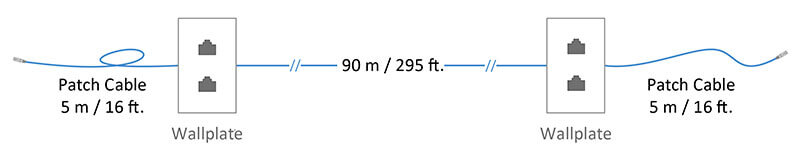
Ethernet cables like Cat5e or Cat6 have a maximum length of approximately 295 feet (90 meters) and can have up to 16 feet (5 meters) of patch cable on each end, totaling 328 feet or 100 meters. If the length exceeds 328 feet, the signal quality may degrade, causing a decrease in speed and reliability. However, good quality cables can still support runs of over 100 meters, but with reduced data transmission speed. For higher data rates, shorter distances are recommended.
Ethernet Cable Shielding
To ensure high-quality signal transmission, cables are shielded with a protective layer that blocks external electromagnetic interference (EMI) and radio frequency interference (RFI). This layer is added to the wires within the cable to decrease interference and maintain signal quality throughout data transmission.
Two types of shielding:
- Conductor Shielding protects, For optimal performance, it’s important to use either aluminum foil or braided wire strands for each twisted pair.
- Cable Shielding wraps, For proper network cabling installation, it’s important to either wrap all twisted pairs in aluminum foil or braided wire strands.
Cable Shielding Types
| ISO/IEC 11801 Designation | Industry Abbreviation | Conductor Shielding | Cable Shielding |
| U/UTP | UTP or TPP | None | None |
| F/UTP | FTP or STP | Foil | None |
| S/UTP | STP | Braiding | None |
| SF/UTP | SFTP or STP | Braiding & Foil | None |
| U/FTP | STP | None | Foil |
| F/FTP | FFTP | Foil | Foil |
| S/FTP | SFTP | Braiding | Foil |
| SF/FTP | SFTP or SSTP | Braiding & Foil | Foil |
| S/STP | SSTP | Braiding | Braiding |

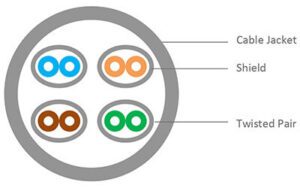
Unshielded Twisted Pair (UTP) Shielded Twisted Pair (STP)

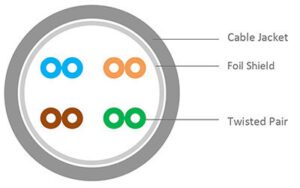
Foiled Twisted Pair (FTP) Outer Foil Shield/Unshielded TwistePair (F/UTP)
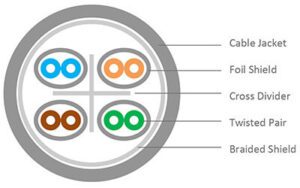
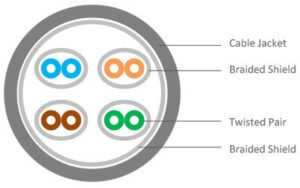
Outer Braided Shield/Foiled Twisted Pair (S/FTP) Outer Braided Shield/Braided Shield Twisted Pair (S/STP)
Ethernet Cable Connection
There are two wiring standards used by RJ45 connectors, referred to as T568A and T568B. The difference is the pin assignment for the green and orange pairs. T568B pin-outs are the most commonly used but either will work so long as both ends of the cable are similarly wired. The U.S. Government requires the use of the T568A standard for networks installed under a federal contract.
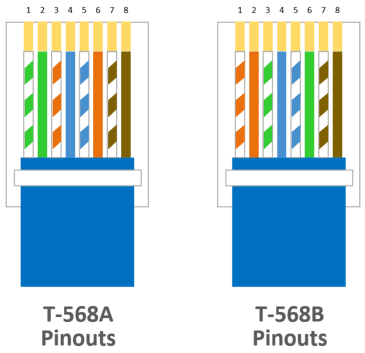
| PIN | SIGNAL | T568A | T568B |
| 1 | TX+ | White/Green | White/Orange |
| 2 | TX- | Green | Orange |
| 3 | RX+ | White/Orange | White/Green |
| 4 | TRD2+ | Blue | Blue |
| 5 | TRD2- | White/Blue | White/Blue |
| 6 | RX- | Orange | Green |
| 7 | TRS3+ | White/Brown | White/Brown |
| 8 | TRS3- | Brown | Brown |
Gauge
The size of Ethernet cable conductors limits their length and data rate. Thinner wires have higher electrical resistance, impeding current flow. In contrast, larger conductors have lower resistance, reducing signal loss and extending transmission distance. The American Wire Gauge (AWG) standard sizes measure conductor diameter or gauge. For example, a 24 AWG solid conductor is 0.0201 inches in diameter, while a 28 AWG conductor is almost half that size at 0.0126 inches in diameter.
| Cable Type | Typical Gauge | Diameter (inches) | Diameter (mm) |
| Cat8 | 22 AWG | 0.0253 | 0.6438 |
| Cat6/Cat6a | 23 AWG | 0.0226 | 0.5733 |
| Cat5e | 24 AWG | 0.0201 | 0.5106 |
| Slim Cat6 | 28 AWG | 0.0126 | 0.3211 |
| Ultra Slim Cat6 | 32 AWG | 0.0080 | 0.2019 |
The conductor gauge is important, but shielding and twist rate have a greater impact on signal strength and quality.
Twist Rates
Did you know that Ethernet cables use twisted pairs of conductor wires? This was originally done to address interference from electrical wires on the same utility poles as telephone lines. Engineers came up with a solution called wire transposition, which involved twisting the wires very loosely at a rate of about six turns per mile. This technique helped reduce distortion and was the first use of twisting for this purpose.
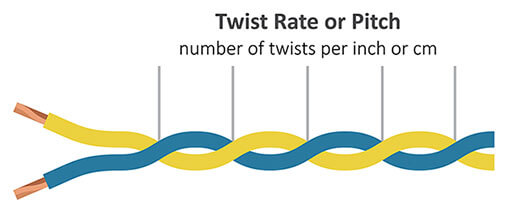
Today, twisting conductor pairs is a common method to reduce signal interference and crosstalk, and enhance cable performance. The twist rate, or “pitch,” is typically measured as the number of twists per inch or centimeter.
The manufacturer determines the Twist Rate, which is not included in the IEEE or TIA category cable standards. Cat5e cables typically have a twist rate of 4-5 twists per inch, while Cat6 cables have a twist rate of 5 or more twists per inch. To reduce crosstalk, certain conductor pairs in a cable may have a different twist rate than others.
Jacket Ratings
To protect the cable’s conductors from physical damage, moisture, and ultraviolet light, jackets are installed. To comply with local code requirements when installing cables within walls, ceilings, or under floors, it’s crucial to use cables that meet these standards, which generally adhere to the NFPA’s National Electric Code. Cable types are typically rated as general purpose, riser, or plenum.
| Jacket Rating | Description | Applications | Acceptable Substitute |
| CM/CMG | Communications, General Purpose | Patch cables. In-room cable runs. Not for use in risers and plenum. |
CMR, CMP |
| Riser (CMR) | Communications, Riser A riser is a vertical space, typically inside walls and between floors |
In-wall installation This may be required due to insurance or contractual clauses |
CMP |
| Plenum (CMP) | Communications, Plenum A plenum is space above and below floors typically occupied by heating and air conditioning ductwork |
Air ducts and plenums above and below floors. May be required due to insurance or contractual clauses. |
|
| Outdoor (CMX) | Outdoor LDPE (low-density polyethylene) |
Exterior installation. Buried or exposed to moisture or UV light. Cable runs up to 50-ft. |
Power over Ethernet (PoE)
PoE allows for both power and data transmission through a single category cable, making it an ideal choice for connecting IP devices like security cameras, access control readers, wireless access points, sensors, and lighting that require DC power and a data network connection. This feature provides the freedom to position devices wherever needed without worrying about access to AC power..
Limited Power (LP) Applications
UL has developed a certification known as Limited Power (LP) for Power-over-Ethernet (PoE) applications. This certification, introduced in 2015, guarantees that a cable has been thoroughly tested under “reasonable worst-case installation scenarios” and can carry the stated current without exceeding the cable’s temperature rating. The LP certification is particularly important in PoE++ applications where power surpasses 60 watts.
Outdoor Cable
CMX Ethernet cable is designed for outdoor use, as it is waterproof, sun-resistant, and can be buried without a conduit. Consider using IP68-rated connectors and hoods.
Plenum Spaces and Risers
When installing electrical wiring, water pipes, or voice and data cabling in the vertical shaft between floors or the space above or below a room, it’s crucial to select the right type of cable. This is because you want to ensure that the cabling doesn’t contribute to the spread of smoke and toxic fumes in the event of a fire. To achieve this, it’s recommended to use cables with a jacket rating of CMP (for plenum spaces) or CMR (for risers). These types of cables are more fire-resistant and emit fewer toxic fumes compared to general purpose CM or CMG-rated cables. In the United States, the National Electrical Code (NEC) guidelines set by the NFPA require CMP or CMR cabling for plenum or risers, and compliance with these guidelines may be a legal or contractual requirement. It’s important to note that you can use CMP cables in risers, but you cannot use CMR cables in plenum spaces due to their lower level of fire resistance.
Anti-Bacterial Cables
These cables are equipped with an antibacterial jacket that can inhibit up to 99.9% of Escherichia coli (E. coli) and Staphylococcus aureus (staph). This makes them an ideal solution for high-touch environments such as medical facilities, schools, process manufacturing, and restaurants/kitchens where the risk of infection is a concern.
What is the difference between Cat5 and Cat6?
To ensure optimal network performance, it’s important to consider the benefits of Cat6 and Cat6a cables and their cost compared to Cat5e. Cat6 cables can deliver speeds of up to 10 Gbps for cable runs up to 50 feet, while Cat5e cables can only offer 1 Gbps. However, for longer cable runs, both Cat5e and Cat6 provide similar performance.
Should I upgrade from Cat5e to Cat6?
It makes sense to upgrade to Cat6 only if the equipment on both ends supports 10 Gbps. Core network connections between switches, routers, or bridges would benefit from the higher bandwidth.
“Are Cat8 cables worth the extra cost?”
Cat8 is intended for switch-to-switch connections in 25G and 40G networks. For residential and commercial projects outside of the data center, Cat6a cable is a better option as it is cheaper, easier, and faster to install..
Can you mix Cat5 and Cat6 cables in a network?
For optimal network performance, it’s recommended to use Cat6 cables in areas where fast data transfer is important, such as between a switch and a router. However, using both Cat5e and Cat6 cables in the same network is possible, as long as you avoid causing any slowdowns.
Are all Cat6 cables the same?
It’s worth mentioning that all cables that have been tested and certified by the manufacturer for a specific bandwidth and data rate are basically the same in terms of quality. That being said, Shielded Cat6 and Cat6a cables offer superior performance compared to unshielded ones, especially if the cables need to be installed near power lines or large electrical equipment.
Do cheaper cables work as well as more expensive ones?
No, category cables are not typically made with Copper Clad Aluminium (CCA). They are usually constructed using solid or stranded copper. However, some manufacturers may offer low-cost alternatives made with CCA. These cables may be less expensive to produce, but they are weaker and do not perform as effectively as those made with copper.
Fiber optic cable
This cable has four parts: the core, cladding, buffer, and jacket. Thin strands of glass or plastic make up the core, enabling data transmission over long distances. The cladding surrounds the core, and the buffer and jacket offer extra protection. fiber optic cables aren’t affected by EMI and RFI. They’re also capable of transmitting data at incredibly high speeds over long distances. In fact, up to 40 kilometers at 100Gbps can be transmitted . Fiber optic cables use light to send data. The light reflects from one endpoint to another. There are two types of fiber optic cables depending on how many beams of light are transmitted at a given time – SMF and MMF.
SMF (Single-mode fiber)
The optical cable is more reliable and can support higher bandwidth and longer distances than the MMF cable because it transmits a single beam of light using a laser as its light source. It transmits at either 1300 or 1550 nano-meters. Read For Details
MMF (multi-mode fiber)
This cable can transmit more data than the SMF cable because it carries multiple beams of light. It’s usually used for shorter distances and has an LED as the light source that transmits light at 850 or 1300 nano-meter wavelengths. Read For Details
Use of Network Cables For IP Camera System
To set up an IP security camera system, you’ll need to power the cameras and connect them to the network. Ethernet cables serve both purposes. They connect the cameras to your home or office network, allowing you to access and manage them. Additionally, if you have a Power over Ethernet (PoE) switch, the Ethernet cables can also provide power to the cameras, eliminating the need for separate power cables. This simplifies the cabling process, with only one cable required for each camera.
Cables For Analog Security Camera Systems
By using a video balun, you can convert the RJ45 Ethernet connector to a BNC connector. This means that even if you have an analog system, you can still take advantage of Ethernet network cables. Connecting your analog or HD-TVI security cameras to your network is not necessary, but it can be beneficial. For analog CCTV you can use coaxial cable directly.