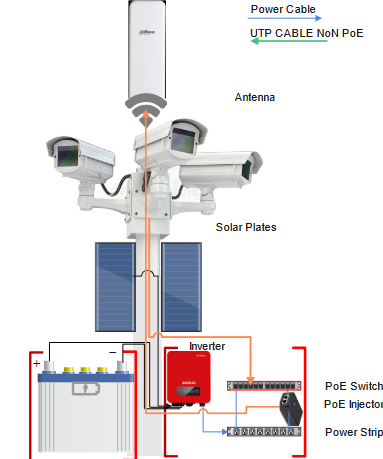Comprehensive Technical Guide to CCTV System Design
Designing a CCTV (Closed-Circuit Television) system requires a thorough understanding of its components, technological specifications, and strategic planning. This comprehensive guide covers all aspects of CCTV system design in detail.
Table of Contents
- CCTVSystemOverview
- Defining System Objectives
- Conducting a Site Survey
- CCTV Components
Cameras
Recording Devices
Monitors
Cabling
Power Supply - Camera Selection Criteria
- Planning Camera Placement
- Storage Solutions
- Networking and Connectivity
- Power Supply Considerations
- Monitoring and Access Control
- Legal Consideration
- Installation and Maintenance
- Testing and Evaluation
- Conclusion
1. CCTV System Overview
A CCTV system includes connected cameras and recording devices to capture and store video footage for security and monitoring. It can be analogue or digital and may integrate various technologies for enhanced functionality. Designing a CCTV system involves detailed technical considerations, from component selection to network configuration.
2. Defining System Objectives
Defining clear objectives is crucial in designing an effective CCTV system. These objectives guide the selection of equipment, placement, and overall system configuration
Identify Security Needs
What are the primary threats? (e.g., theft, vandalism, unauthorised access, monitoring high-risk areas)
What specific areas require monitoring? (e.g., entrances, parking lots, sensitive zones)
Budget: Establish a budget that includes equipment, installation, and maintenance costs.
3. Conducting a Site Survey
A thorough site survey is essential for effective CCTV system design and installation. It helps identify the best locations, assess potential obstacles, and determine the overall configuration needed for optimal coverage and performance.
-
Preliminary Assessment
Gather initial information about the site. Understand the purpose of the CCTV installation. Meet with stakeholders to discuss security goals. Review any existing security measures and past incidents.
-
Physical Inspection
It is crucial to remember the following:
Entry and Exit Points: Main doors, windows, and gates.
High-Risk Areas: Parking lots, cash handling locations, and storage areas.
Common Areas: Lobbies, hallways, and waiting areas.
Conduct a thorough walkthrough of the premises to identify critical monitoring locations and take note of areas with limited visibility or natural blind spots.
-
Assessing Environmental Conditions
Take note of the following factors:
1. Lighting: Assess natural and artificial light sources at different times of the day.
2. Weather Exposure: Identify areas exposed to harsh weather; consider the need for weatherproof cameras.
3. Obstructions: Check for physical barriers such as walls, trees, and signage that may obstruct camera views.
4. CCTV Components
4.1 Cameras Read Related Topic
Choose the type of cameras based on the environment
Dome Cameras: discreet and suitable for indoor use.
Bullet Cameras: Good for long-distance viewing.
PTZ cameras: pan-tilt-zoom for flexible coverage.
Infrared Cameras: For low-light conditions. essential for night surveillance.

Analogue Cameras: Use coaxial cables and offer lower resolution.
IP Cameras: Use network cables and support higher resolutions, such as 4K and above.
4.2 Recording Devices Related Topic
DVR (Digital Video Recorder) must be used with analogue cameras to convert and store video signals, whereas NVR (Network Video Recorder) works exclusively with IP cameras, allowing remote access and offering some advanced features.
4.3 Monitors
Used for real-time viewing and playback of recorded footage. Options include:
LCD/LED Displays: Common for surveillance.
Video Walls: Used in control rooms to monitor multiple feeds.
4.4 Cabling Related Topic
Cabling is an important part of designing and installing CCTV systems, significantly impacting their performance, reliability, and overall functionality.
Coaxial Cables
They are primarily used for analogue CCTV cameras and commonly used RG59 and RG6.RG59 is suitable for short distances, while RG6 is better for longer runs.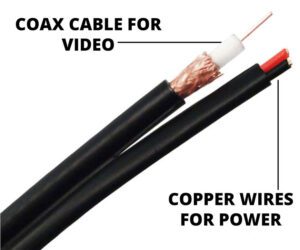
Ethernet Cables 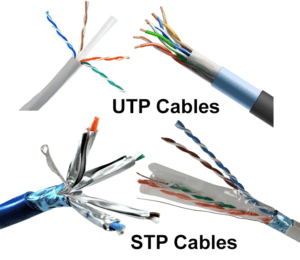 Related Topic
Related Topic
Ethernet is used for IP cameras and network connectivity. It is commonly used in Cat5e, Cat6. Cat5e: Supports up to 1 Gbps, suitable for most applications.Cat6: Supports up to 10 Gbps over shorter distances, ideal for high-resolution cameras.
Distance Limitations: Generally effective up to 328 feet (100 metres) for optimal performance.
Power Cables
Provide power to cameras, especially in systems without PoE. Typically 18 AWG (American Wire Gauge) for low-voltage applications. Ensure proper wire gauge to prevent voltage drop over long distances.
Fibre Optic Cables: Related Topic
Fibre optic cable is used for high-definition IP cameras over long distances. It can transmit data over several kilometres without signal drops. It is immune to electromagnetic interference.
5. Camera Selection Criteria
When selecting a camera, there are several criteria to consider from a technical standpoint
Resolution: Choose a camera with sufficient resolution, typically measured in megapixels. Higher-resolution cameras provide clearer and more detailed images.
Sensor Size: A larger sensor size generally results in better image quality, especially in low-light conditions.
Lens Quality: The quality of the lens is crucial for sharp and clear images.
Low Light Performance: Consider the camera’s performance in low-light conditions, as this can impact image quality in challenging lighting situations.
Frame Rate: If you need to capture fast-moving subjects or record video, consider the camera’s frame rate capabilities.
Compression Technology: Look for H.264 or H.265 for efficient storage.
Analytics: Built-in features like motion detection can enhance system efficiency.
Weatherproofing: Cameras rated IP66 or higher for outdoor use.
6. Planning Camera Placement
It’s important to consider various technical aspects to ensure optimal performance and coverage.
The use of CCTV design software is essential for planning and implementing effective surveillance systems. These tools help professionals create layouts, determine camera placements, and simulate coverage areas.
Field of View: Determine the field of view you need to capture the desired area. Consider the camera’s focal length and angle of view to ensure sufficient coverage.
Lighting Conditions: Position the camera to avoid glare, backlighting, or other lighting issues
Height and Angle: Mount the camera at an appropriate height and angle to capture the desired area effectively. Install cameras 8-10 feet high to deter tampering and angle them for optimal coverage.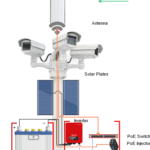
Cover Critical Areas: Monitor all entrances, exits, and sensitive areas. To minimise blind spots, cameras should be installed to overlap fields of view by 10-20%.
7. Storage Solutions
When it comes to storage solutions for your technical needs, there are several options to consider to ensure efficient data management and accessibility.
Local Storage: Utilise internal or external hard drives, solid-state drives (SSDs), or Network Attached Storage DVR, NVR, (NAS) devices for storing data locally. This provides quick access to data and can be cost-effective for smaller-scale storage needs.
Cloud Storage: Consider cloud-based storage solutions for scalable and flexible storage options. Services like Amazon S3, Google Cloud Storage, or Microsoft Azure offer secure and reliable storage with remote access capabilities.
RAID Arrays: Implement RAID (Redundant Array of Independent Discs) configurations for improved data redundancy and performance. RAID setups like RAID 0, RAID 1, or RAID 5 can provide data protection and increased storage capacity. Related Topic Must Read
Hybrid Storage: Combine local and cloud storage solutions for a hybrid approach that offers benefits for both systems. Use local storage for quick access to frequently used data and cloud storage for scalability and remote accessibility.
-
Capacity Calculation
Bitrate Calculation:
Formula: Bitrate (Mbps) = Resolution (pixels) × Frame Rate (fps) × Compression Ratio.
Example: For a 1080p camera at 30 fps and H.264 compression (ratio of 20):
Bitrate = (1920 × 1080 × 30) / 20 = 2.88 Mbps.
- Retention Policy
A retention policy means how long video footage should be stored before it is either archived or deleted. This policy is crucial for compliance, security, and operational purposes.
8. Networking and Connectivity
- Network Design
Wired Networks: Ethernet connections offer stable performance. Wireless networks: provide flexibility but may have bandwidth limitations. It is crucial to assign static IP addresses to cameras for stability.
9. Power Supply Considerations
The power supply is a crucial component of a CCTV system, as it ensures that all cameras and recording devices operate efficiently
Direct Power Supply
Each camera is connected to a dedicated electrical outlet, which requires careful planning to ensure outlets are available and accessible. Most CCTV cameras operate on 12V DC, but some may require 24V AC.
A Centralised Power Supply
A single power supply unit (PSU) can power multiple cameras, reducing the need for individual power adapters and making them easier to manage and replace.
Power Over Ethernet (PoE)
Power over Ethernet (PoE) is a technology that combines electrical power and data over a single Ethernet cable. It simplifies the installation and management of networked devices like CCTV systems, wireless access points, and VoIP phones by allowing them to receive power and data through standard Ethernet cables, eliminating the need for separate power sources.
IEEE 802.3af (PoE): Up to 15.4W per port. IEEE 802.3at (PoE+): Up to 30W per port, suitable for more power-hungry devices. IEEE 802.3bt (PoE++): Up to 60W or 100W, ideal for high-performance cameras.
Backup Power Solutions
Uninterruptible Power Supply (UPS): Provides backup power during outages to ensure continuous operation.
10. Monitoring and Access Control
Monitoring Options
On-site Monitoring: Real-time viewing in control rooms.
Remote Access: Mobile apps or web interfaces for off-site monitoring.
Access Control
User Permissions: Implement different access levels for administrators and staff to monitor the footage.
11. Legal Considerations
Familiarise yourself with local laws regarding surveillance and privacy. Make sure to post proper signage to inform individuals about surveillance. Review compliance measures regularly to stay aligned with changing regulations.
12. Installation and Maintenance
Camera Mounting: Use appropriate mounts for different surfaces.
Cabling: Securely run cables, minimising exposure to elements.
Connecting DVR/NVR: Follow manufacturer guidelines.
Regular Inspections: Check camera lenses, connections, and storage devices periodically.
Firmware Updates: Keep devices updated to protect against vulnerabilities.
13. Testing and Evaluation
Functional Testing: Verify camera functionality and recording.
Field Testing: Assess image quality and coverage in various conditions.
Performance Metrics
Incident Response Time: Measure how quickly the system can provide footage during an incident.
System Uptime: Monitor for any downtime or failures.
14. Conclusion
Designing a CCTV system requires careful planning and technical expertise. By following this comprehensive guide, you can create a robust surveillance system tailored to your specific needs, ensuring optimal security and peace of mind for your property.